SimulIDE Knowledge Base
– SETTINGS –
Open main settings dialog in Circuit Tool bar.
There are 3 tabs:
Application settings
|
These setting need an application restart.
|
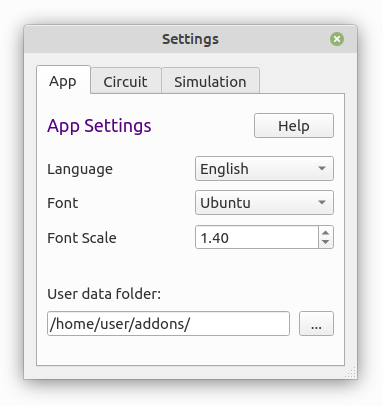
|
Circuit settings
|
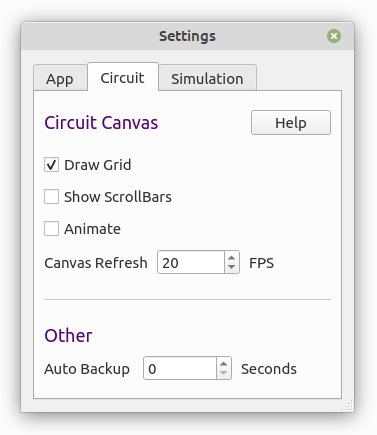
|
Simulation settings
|

|
Resources:
- Video (english): Simulation settings SimulIDE 1.0.0
- Video (spanish): Configurar simulación SimulIDE 1.0.0
