SimulIDE Knowledge Base
– REACTIVE COMPONENTS –
Reactive components are Capacitor and Inductor.
These components are updated periodically by the simulator at a rate defined in Reactive Step in Simulation Settings.
It is also possible to set a custom Reactive Step value for individual reactive components.
This value is 1 us by default, but you need to adjust it for specific cases.
For example if a reactive component is part of an oscillating circuit, it’s Reactive Step should be short enough to be as accurate as you want:
If wave length is 100 ns and you want at least 50 “updates” during this period, then you need to set Reactive Step = 2 ns.
But if you need less accuracy you could set it to 25 ns and only have 4 “updates” in that period.
In some cases setting a proper Reactive Step is critical for the simulation to work correctly.
For example consider this oscillator and see what happens with a proper Reactive step of 10 ns:
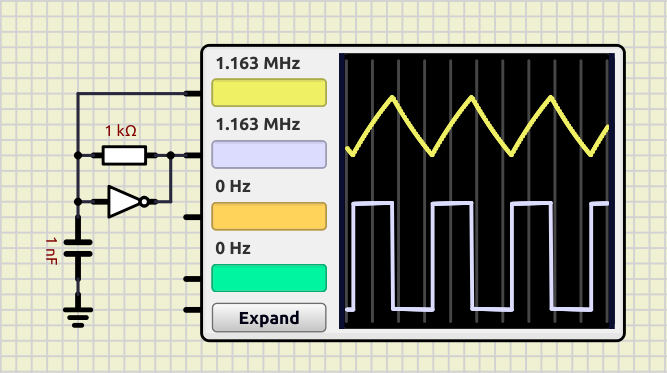
Now see how a Reactive step of 100 ns affects the accuracy of the charge/discharge curve and frequency:
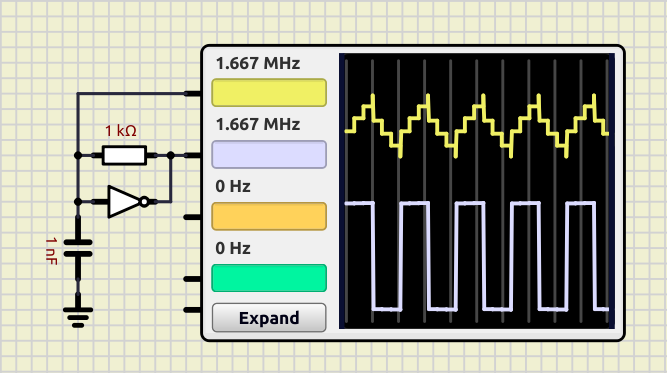
And this is what happens if you use the default 1 us Reactive step:
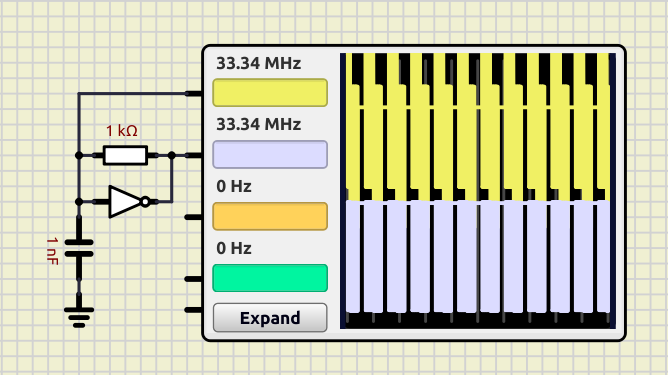
Note that a shorter Reactive Step means more circuit recalculations and more cpu usage, and perhaps slower simulation speed.
