SimulIDE Knowledge Base – FIND REPLACE
To open Find-Replace dialog click the icon 
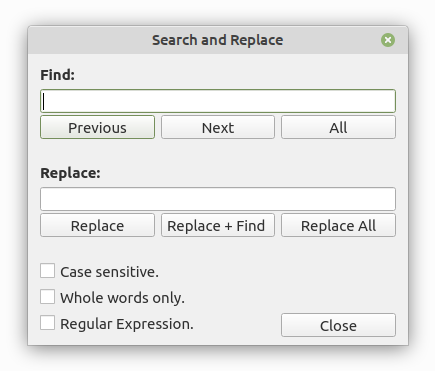
You will see 3 sections, from top to bottom:
Find:
Write the term to find in the text box and click one of the 3 options:
Previous or Next to find one from the current cursor position.
All to search the whole document
Replace:
Write the term to replace in the text box and click one of the 3 options:
Replace: replace one.
Replace + Find: Replace one and find next.
Replace All: Replace all matches in the document.
Configurations.
These configurations apply to all searches
Case sensitive: if active, text case must be the same.
Whole words only: don’t match when a term is part of a longer string.
Regular Expression: the term to find is treated as a RegExp.
