Application:
Editor/Compiler:
Files:
Development:
SimulIDE Knowledge Base
– SERIAL MONITOR –
You can monitor any UART of a Microcontroler or any other component with UART:
Right-Click on the Component and select “Open Serial Monitor”.
If there are more than one UART you will see a list of available Uarts.
Choose one to open the Serial Monitor widget for that Uart.
You can open several Monitors at the same time.
The serial monitor is divided in two panels:
- Right panel: shows the data sent.
- Left panel: shows the data received.
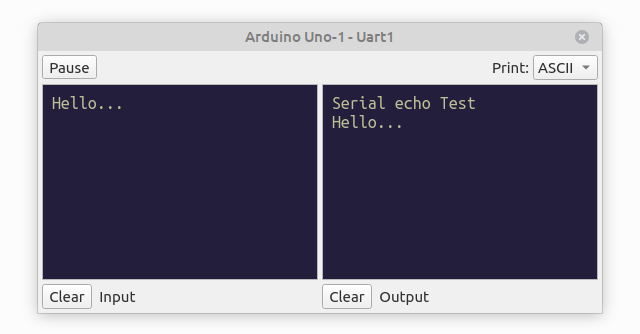
There are “Clear” buttons for each panel at the bottom.
To pause/ Resume logging data use the Pause button at the top left.
You can choose to print the data sent/received in different formats.
Click in the button at the top right side and choose from the list:
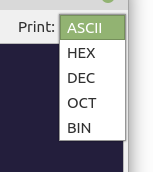
|
|
#tutorial
