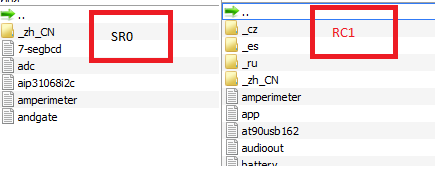SimulIDE 1.1.0-SR0 (Stable Release 0) available for download.
Quote from arcachofo on March 25, 2024, 3:47 amThis is a public release, so there are no tester builds.
Announcement:
https://simulide.com/p/simulide-1-1-0-sr0-stable-release-0-available-for-download/Files available here:
https://launchpad.net/simulide/1.1.0/1.1.0-sr0
This is a public release, so there are no tester builds.
Announcement:
https://simulide.com/p/simulide-1-1-0-sr0-stable-release-0-available-for-download/
Files available here:
https://launchpad.net/simulide/1.1.0/1.1.0-sr0
Quote from arcachofo on March 25, 2024, 8:02 amHi.
None of the help files were updated, for example:
Buffer English:
Configurable Buffer.
Property: (default value)
Electric:
Inputs:
- Low to High Threshold: (2.5 V)
Voltage to change from Low to High logic state.- High to Low Threshold: (2.5 V)
Voltage to change from High to Low logic state.- Input Impedance: (100 MΩ)
Impedance of digital input.- Invert Inputs: (no)
Invert input pins.
Outputs:
- Output High Voltage: (5 V)
Voltage of output High state.- Output Low Voltage: (0 V)
Voltage of output Low state.- Output Impedance: (40 Ω)
Impedance of digital output.- Initial High State: (no)
Start simulation with High state output.- Invert Outputs: (no)
Invert output pin.- Open Drain: (no)
If yes, output act as an open drain:
It can sink but not source current.- Tristate: (no)
If yes, creates an enable pin (active Low).
When disabled, output is high impedance.
Timing:
- Gate Delay: (10 ns)
Time from input change to output change (1 gate).- Rise Time: (3 ns)
Time from 0 V to output high V.- Fall Time: (4 ns)
Time from output high V to 0 V.Buffer Russian:
Буфер
Настраиваемый буфер.
Настройки:
Третье состояние: "Вкл" - выход с тремя состояниями (управляемый), "Выкл" - обычный выход
Инвертировать выход: "Вкл" - инверсный выход, "Выкл" - прямой выход
Открытый сток: "Вкл" - выход с открытым стоком, "Выкл" - обычный выход
Порог 0->1: минимальное входное напряжение лог. 1, В
Порог 1->0: максимальное входное напряжение лог. 0, В
Входящий импеданс: входное сопротивление, Ом
Выходное напряжение логической 1: выходное напряжение лог. 1, В
Выходное напряжение логического 0: выходное напряжение лог. 0, В
Выходящий импеданс: выходное сопротивление, Ом
Hi.
None of the help files were updated, for example:
Buffer English:
Configurable Buffer.
Property: (default value)
Electric:
Inputs:
- Low to High Threshold: (2.5 V)
Voltage to change from Low to High logic state.- High to Low Threshold: (2.5 V)
Voltage to change from High to Low logic state.- Input Impedance: (100 MΩ)
Impedance of digital input.- Invert Inputs: (no)
Invert input pins.
Outputs:
- Output High Voltage: (5 V)
Voltage of output High state.- Output Low Voltage: (0 V)
Voltage of output Low state.- Output Impedance: (40 Ω)
Impedance of digital output.- Initial High State: (no)
Start simulation with High state output.- Invert Outputs: (no)
Invert output pin.- Open Drain: (no)
If yes, output act as an open drain:
It can sink but not source current.- Tristate: (no)
If yes, creates an enable pin (active Low).
When disabled, output is high impedance.
Timing:
- Gate Delay: (10 ns)
Time from input change to output change (1 gate).- Rise Time: (3 ns)
Time from 0 V to output high V.- Fall Time: (4 ns)
Time from output high V to 0 V.
Buffer Russian:
Буфер
Настраиваемый буфер.
Настройки:
Третье состояние: "Вкл" - выход с тремя состояниями (управляемый), "Выкл" - обычный выход
Инвертировать выход: "Вкл" - инверсный выход, "Выкл" - прямой выход
Открытый сток: "Вкл" - выход с открытым стоком, "Выкл" - обычный выход
Порог 0->1: минимальное входное напряжение лог. 1, В
Порог 1->0: максимальное входное напряжение лог. 0, В
Входящий импеданс: входное сопротивление, Ом
Выходное напряжение логической 1: выходное напряжение лог. 1, В
Выходное напряжение логического 0: выходное напряжение лог. 0, В
Выходящий импеданс: выходное сопротивление, Ом
Quote from arcachofo on March 25, 2024, 8:17 amI forgot to metion that you can add your own help files:
In the folder configured in "User data folder": https://simulide.com/p/settings/#application-settings
you can add your own help files replicating the same structure in SimulIDE/data.
For example add your files to:
User_data_folder/help/_ru/
I forgot to metion that you can add your own help files:
In the folder configured in "User data folder": https://simulide.com/p/settings/#application-settings
you can add your own help files replicating the same structure in SimulIDE/data.
For example add your files to:
User_data_folder/help/_ru/
Quote from Alex68 on March 25, 2024, 8:54 amThank you very much for these latest builds of the program. We are waiting for the assembly with new models
Optocouplers........
Thank you very much for these latest builds of the program. We are waiting for the assembly with new models
Optocouplers........
Quote from arcachofo on March 25, 2024, 9:37 amQuote from Alex68 on March 25, 2024, 8:54 amThank you very much for these latest builds of the program. We are waiting for the assembly with new models
Optocouplers........There are some new things comming.
It will be a section in this website to download Subcircuits and other "custom" components shared by people.
I'm already creating my repository here (there is an optocoupler):
https://github.com/Arcachofo/SimulIDE-ComponentsI hope the new section to download shared components will be ready soon.
PS: help files and other configurationfiles could be shared in that section too.
Quote from Alex68 on March 25, 2024, 8:54 amThank you very much for these latest builds of the program. We are waiting for the assembly with new models
Optocouplers........
There are some new things comming.
It will be a section in this website to download Subcircuits and other "custom" components shared by people.
I'm already creating my repository here (there is an optocoupler):
https://github.com/Arcachofo/SimulIDE-Components
I hope the new section to download shared components will be ready soon.
PS: help files and other configurationfiles could be shared in that section too.
Quote from Alex68 on March 25, 2024, 2:39 pmThank you ! I opened this document. Should I enter these optocoupler files into the program myself? Or will this model appear in the next build of the program?
Thank you ! I opened this document. Should I enter these optocoupler files into the program myself? Or will this model appear in the next build of the program?
Quote from Alex68 on March 25, 2024, 4:48 pmTell me why these elements are not added to new assemblies. This pre-latest build works well for me. No comments on it.
Tell me why these elements are not added to new assemblies. This pre-latest build works well for me. No comments on it.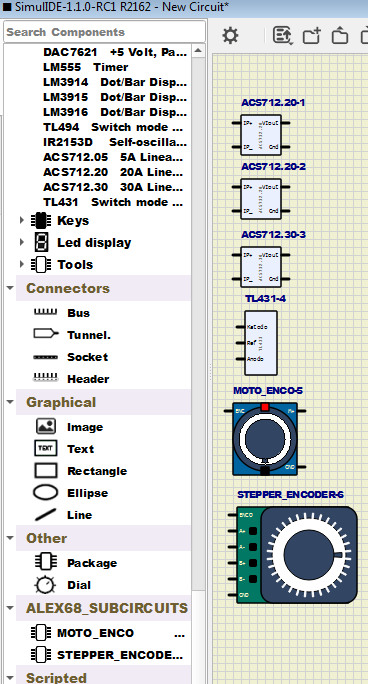
Quote from arcachofo on March 25, 2024, 6:50 pmThis pre-latest build works well for me.
You can use those components in 1.0.0-SR0 as well (just use your "User data folder").
Tell me why these elements are not added to new assemblies.
No more subcircuits will be added.
Indeed most of the existing ones will be removed.There are many posible variants of the same component made in Subcircuits or Scripts, so the idea is to keep only those components that are in the source code and each user will add only the components he needs or want to use.
It will be a section in this website whith components created by users to download, and you can choose which ones you want to add.
That section could contain several variants of the same component: some more accurate, some faster, some easier to use, some more complicated, etc.
So you choose which one you want to use.Soon it will be very easy to add new components:
- Components will be in a single file (now a subcircuit or Script can take 4 or more files).
No need for a folder for each Component or xml files with lists of Components.
- To add a new Component will be as easy as adding one file to your user folder (it will include category and icon).
- To create new Components will be easier than now as well.
This pre-latest build works well for me.
You can use those components in 1.0.0-SR0 as well (just use your "User data folder").
Tell me why these elements are not added to new assemblies.
No more subcircuits will be added.
Indeed most of the existing ones will be removed.
There are many posible variants of the same component made in Subcircuits or Scripts, so the idea is to keep only those components that are in the source code and each user will add only the components he needs or want to use.
It will be a section in this website whith components created by users to download, and you can choose which ones you want to add.
That section could contain several variants of the same component: some more accurate, some faster, some easier to use, some more complicated, etc.
So you choose which one you want to use.
Soon it will be very easy to add new components:
- Components will be in a single file (now a subcircuit or Script can take 4 or more files).
No need for a folder for each Component or xml files with lists of Components.
- To add a new Component will be as easy as adding one file to your user folder (it will include category and icon).
- To create new Components will be easier than now as well.