Great Program! One Path problem though ...
Quote from w8x on June 10, 2024, 12:21 pmHi,
what a great program that I found very worthwhile my donation!
It took me some time of try and error to find out the correct setting in the custom board box: "ATTinyCore:avr:attinyx5".
Is there a straitforward way to get to this solution?So, after some tinkering, I got my attiny85 simulation to work, the code compiles nicely and uploads the firmware to the attiny85.
I do get warnings though in the console:
Warning: avr-objdump executable not detected:
avr-objdump.exe
Searching for variables... 0 variables found
Warning: avr-readelf executable not detected:
avr-readelf.exe
Searching for Functions... 0 functions found
Warning: avr-size executable not detected:
avr-size.exe
Warning: avr-addr2line executable not detected:
avr-addr2line.exe
Mapping Flash to Source... 0 lines mappedI checked, all these undetected files do exist in my system, the path being:
C:\Users\[...]\AppData\Local\Arduino15\packages\arduino\tools\avr-gcc\7.3.0-atmel3.6.1-arduino7\binBut I don't know how and where to set the path, so that simulIDE finds them.
And while we are at it: Ho do I have to set the custom library path?
But again: Great programm, hope you keep developing it. Keep up the fantastic work
Greetings from Europw
w8x
Hi,
what a great program that I found very worthwhile my donation!
It took me some time of try and error to find out the correct setting in the custom board box: "ATTinyCore:avr:attinyx5".
Is there a straitforward way to get to this solution?
So, after some tinkering, I got my attiny85 simulation to work, the code compiles nicely and uploads the firmware to the attiny85.
I do get warnings though in the console:
Warning: avr-objdump executable not detected:
avr-objdump.exe
Searching for variables... 0 variables found
Warning: avr-readelf executable not detected:
avr-readelf.exe
Searching for Functions... 0 functions found
Warning: avr-size executable not detected:
avr-size.exe
Warning: avr-addr2line executable not detected:
avr-addr2line.exe
Mapping Flash to Source... 0 lines mapped
I checked, all these undetected files do exist in my system, the path being:
C:\Users\[...]\AppData\Local\Arduino15\packages\arduino\tools\avr-gcc\7.3.0-atmel3.6.1-arduino7\bin
But I don't know how and where to set the path, so that simulIDE finds them.
And while we are at it: Ho do I have to set the custom library path?
But again: Great programm, hope you keep developing it. Keep up the fantastic work
Greetings from Europw
w8x
Quote from arcachofo on June 10, 2024, 1:45 pmHi and thanks for supporting this project.
It took me some time of try and error to find out the correct setting in the custom board box: "ATTinyCore:avr:attinyx5".
Is there a straitforward way to get to this solution?If the board is not in the list there is no way for the program to know which board signature to use and the user must provide it.
I do get warnings though in the console:
Warning: avr-objdump executable not detected:
avr-objdump.exe
Searching for variables... 0 variables found
Warning: avr-readelf executable not detected:
avr-readelf.exe
Searching for Functions... 0 functions found
Warning: avr-size executable not detected:
avr-size.exe
Warning: avr-addr2line executable not detected:
avr-addr2line.exe
Mapping Flash to Source... 0 lines mappedIt would be good t know which version of Simulide and Arduino are you using.
And also would help to see the whole output from the console, ideally from an empty console, open an ino file, compile and copy/paste here the whole content of the console.
Hi and thanks for supporting this project.
It took me some time of try and error to find out the correct setting in the custom board box: "ATTinyCore:avr:attinyx5".
Is there a straitforward way to get to this solution?
If the board is not in the list there is no way for the program to know which board signature to use and the user must provide it.
I do get warnings though in the console:
Warning: avr-objdump executable not detected:
avr-objdump.exe
Searching for variables... 0 variables found
Warning: avr-readelf executable not detected:
avr-readelf.exe
Searching for Functions... 0 functions found
Warning: avr-size executable not detected:
avr-size.exe
Warning: avr-addr2line executable not detected:
avr-addr2line.exe
Mapping Flash to Source... 0 lines mapped
It would be good t know which version of Simulide and Arduino are you using.
And also would help to see the whole output from the console, ideally from an empty console, open an ino file, compile and copy/paste here the whole content of the console.
Quote from w8x on June 10, 2024, 4:04 pmThanks for your prompt reply, arcachofo.
Certainly:
I use simulIDE 1.1.0 and Arduino IDE 2.3.2.
When I open my .ino-file, the console says:
-------------------------------------------------------
File: [...]/SimulIDE/w8x attin85 relais 1/w8x attin85 relais 1.ino
Found Arduino Version 2
Arduino Compiler successfully loaded.
After compiling I find:
Executing:
"P:/Arduino IDE/resources/app/lib/backend/resources/arduino-cli.exe" compile --no-color --fqbn=ATTinyCore:avr:attinyx5 --build-path "C:/Users/w8x/AppData/Local/simulide/codeeditor/buildIno/build" --build-cache-path "C:/Users/w8x/AppData/Local/simulide/codeeditor/buildIno/cache" "D:/Dropbox/SimulIDE/w8x attin85 relais 1/w8x attin85 relais 1.ino"
Build folder: C:/Users/w8x/AppData/Local/simulide/codeeditor/buildIno
SketchBook:
Custom Board "ATTinyCore:avr:attinyx5"
Der Sketch verwendet 780 Bytes (9%) des Programmspeicherplatzes. Das Maximum sind 8192 Bytes.
Globale Variablen verwenden 9 Bytes (1%) des dynamischen Speichers, 503 Bytes für lokale Variablen verbleiben. Das Maximum sind 512 Bytes.
Used platform Version Pfad
ATTinyCore:avr 1.5.2 C:\Users\w8x\AppData\Local\Arduino15\packages\ATTinyCore\hardware\avr\1.5.2
After uploading, I find
-------------------------------------------------------
Executing:
"P:/Arduino IDE/resources/app/lib/backend/resources/arduino-cli.exe" compile --no-color --fqbn=ATTinyCore:avr:attinyx5 --build-path "C:/Users/w8x/AppData/Local/simulide/codeeditor/buildIno/build" --build-cache-path "C:/Users/w8x/AppData/Local/simulide/codeeditor/buildIno/cache" "D:/Dropbox/SimulIDE/w8x attin85 relais 1/w8x attin85 relais 1.ino"
Build folder: C:/Users/w8x/AppData/Local/simulide/codeeditor/buildIno
SketchBook:
Custom Board "ATTinyCore:avr:attinyx5"
Der Sketch verwendet 780 Bytes (9%) des Programmspeicherplatzes. Das Maximum sind 8192 Bytes.
Globale Variablen verwenden 9 Bytes (1%) des dynamischen Speichers, 503 Bytes für lokale Variablen verbleiben. Das Maximum sind 512 Bytes.
Used platform Version Pfad
ATTinyCore:avr 1.5.2 C:\Users\w8x\AppData\Local\Arduino15\packages\ATTinyCore\hardware\avr\1.5.2
FirmWare Uploaded to tiny85-126(tiny85)
D:/Dropbox/SimulIDE/w8x attin85 relais 1/w8x attin85 relais 1.hex
Warning: avr-objdump executable not detected:
avr-objdump.exe
Searching for variables... 0 variables found
Warning: avr-readelf executable not detected:
avr-readelf.exe
Searching for Functions... 0 functions found
Warning: avr-size executable not detected:
avr-size.exe
Warning: avr-addr2line executable not detected:
avr-addr2line.exe
Mapping Flash to Source... 0 lines mapped
-----------------------------------------------------------
I hope you can make sth out of it.
Greets
w8x
Thanks for your prompt reply, arcachofo.
Certainly:
I use simulIDE 1.1.0 and Arduino IDE 2.3.2.
When I open my .ino-file, the console says:
-------------------------------------------------------
File: [...]/SimulIDE/w8x attin85 relais 1/w8x attin85 relais 1.ino
Found Arduino Version 2
Arduino Compiler successfully loaded.
After compiling I find:
Executing:
"P:/Arduino IDE/resources/app/lib/backend/resources/arduino-cli.exe" compile --no-color --fqbn=ATTinyCore:avr:attinyx5 --build-path "C:/Users/w8x/AppData/Local/simulide/codeeditor/buildIno/build" --build-cache-path "C:/Users/w8x/AppData/Local/simulide/codeeditor/buildIno/cache" "D:/Dropbox/SimulIDE/w8x attin85 relais 1/w8x attin85 relais 1.ino"
Build folder: C:/Users/w8x/AppData/Local/simulide/codeeditor/buildIno
SketchBook:
Custom Board "ATTinyCore:avr:attinyx5"
Der Sketch verwendet 780 Bytes (9%) des Programmspeicherplatzes. Das Maximum sind 8192 Bytes.
Globale Variablen verwenden 9 Bytes (1%) des dynamischen Speichers, 503 Bytes für lokale Variablen verbleiben. Das Maximum sind 512 Bytes.
Used platform Version Pfad
ATTinyCore:avr 1.5.2 C:\Users\w8x\AppData\Local\Arduino15\packages\ATTinyCore\hardware\avr\1.5.2
After uploading, I find
-------------------------------------------------------
Executing:
"P:/Arduino IDE/resources/app/lib/backend/resources/arduino-cli.exe" compile --no-color --fqbn=ATTinyCore:avr:attinyx5 --build-path "C:/Users/w8x/AppData/Local/simulide/codeeditor/buildIno/build" --build-cache-path "C:/Users/w8x/AppData/Local/simulide/codeeditor/buildIno/cache" "D:/Dropbox/SimulIDE/w8x attin85 relais 1/w8x attin85 relais 1.ino"
Build folder: C:/Users/w8x/AppData/Local/simulide/codeeditor/buildIno
SketchBook:
Custom Board "ATTinyCore:avr:attinyx5"
Der Sketch verwendet 780 Bytes (9%) des Programmspeicherplatzes. Das Maximum sind 8192 Bytes.
Globale Variablen verwenden 9 Bytes (1%) des dynamischen Speichers, 503 Bytes für lokale Variablen verbleiben. Das Maximum sind 512 Bytes.
Used platform Version Pfad
ATTinyCore:avr 1.5.2 C:\Users\w8x\AppData\Local\Arduino15\packages\ATTinyCore\hardware\avr\1.5.2
FirmWare Uploaded to tiny85-126(tiny85)
D:/Dropbox/SimulIDE/w8x attin85 relais 1/w8x attin85 relais 1.hex
Warning: avr-objdump executable not detected:
avr-objdump.exe
Searching for variables... 0 variables found
Warning: avr-readelf executable not detected:
avr-readelf.exe
Searching for Functions... 0 functions found
Warning: avr-size executable not detected:
avr-size.exe
Warning: avr-addr2line executable not detected:
avr-addr2line.exe
Mapping Flash to Source... 0 lines mapped
-----------------------------------------------------------
I hope you can make sth out of it.
Greets
w8x
Quote from arcachofo on June 10, 2024, 7:02 pmThanks.
Seems that Arduino IDE 2.3.2 has changed (again) just enough to make simulide not find some paths.
You can keep an eye on tester builds: https://simulide.com/p/testers/
This issue will be fixed for next one.Optionally you can:
- Add avr bin path to system PATH:
C:\Users\[...]\AppData\Local\Arduino15\packages\arduino\tools\avr-gcc\7.3.0-atmel3.6.1-arduino7\bin
- Use an older version of Arduino IDE.EDIT:
In any case this issue does not affect compiling and running the simulation.
Only debugging and detecting variables.
Thanks.
Seems that Arduino IDE 2.3.2 has changed (again) just enough to make simulide not find some paths.
You can keep an eye on tester builds: https://simulide.com/p/testers/
This issue will be fixed for next one.
Optionally you can:
- Add avr bin path to system PATH:
C:\Users\[...]\AppData\Local\Arduino15\packages\arduino\tools\avr-gcc\7.3.0-atmel3.6.1-arduino7\bin
- Use an older version of Arduino IDE.
EDIT:
In any case this issue does not affect compiling and running the simulation.
Only debugging and detecting variables.
Quote from w8x on June 12, 2024, 1:32 pmThanks for your prompt replies. Amazing! When do you sleep?
If you find the time to answer two more questions I'd be glad to hear the answers. But don't feel pressed!
- What would be a strategic way to find out the correct fqbn, for any new board? In my case ("ATTinyCore:avr:attinyx5") I rather stumbled over it than systematically concluded it. But what If i wanted to use other boards? I reckon, these must be made known to the arduino IDE, but where do I find the fqbn there?
- When I restart simulIDE and reload my .ino-file and .sim-file with the attiny85, the compiler settings always default to the uno board, although I had set them to "custom" and "ATTinyCore:avr:attinyx5" before and then saved the files. Is that behaviour intended?
Greets
w8x
Thanks for your prompt replies. Amazing! When do you sleep?
If you find the time to answer two more questions I'd be glad to hear the answers. But don't feel pressed!
- What would be a strategic way to find out the correct fqbn, for any new board? In my case ("ATTinyCore:avr:attinyx5") I rather stumbled over it than systematically concluded it. But what If i wanted to use other boards? I reckon, these must be made known to the arduino IDE, but where do I find the fqbn there?
- When I restart simulIDE and reload my .ino-file and .sim-file with the attiny85, the compiler settings always default to the uno board, although I had set them to "custom" and "ATTinyCore:avr:attinyx5" before and then saved the files. Is that behaviour intended?
Greets
w8x
Quote from arcachofo on June 12, 2024, 5:22 pmWhat would be a strategic way to find out the correct fqbn, for any new board? In my case ("ATTinyCore:avr:attinyx5") I rather stumbled over it than systematically concluded it. But what If i wanted to use other boards? I reckon, these must be made known to the arduino IDE, but where do I find the fqbn there?
I added all the boards installed in Arduino IDE to the list, so now on it is not needed to find the fqbn:
When I restart simulIDE and reload my .ino-file and .sim-file with the attiny85, the compiler settings always default to the uno board, although I had set them to "custom" and "ATTinyCore:avr:attinyx5" before and then saved the files. Is that behaviour intended?
If you want to keep your seetings you must enable it in File settings.
If not it will start with the default values.
What would be a strategic way to find out the correct fqbn, for any new board? In my case ("ATTinyCore:avr:attinyx5") I rather stumbled over it than systematically concluded it. But what If i wanted to use other boards? I reckon, these must be made known to the arduino IDE, but where do I find the fqbn there?
I added all the boards installed in Arduino IDE to the list, so now on it is not needed to find the fqbn:
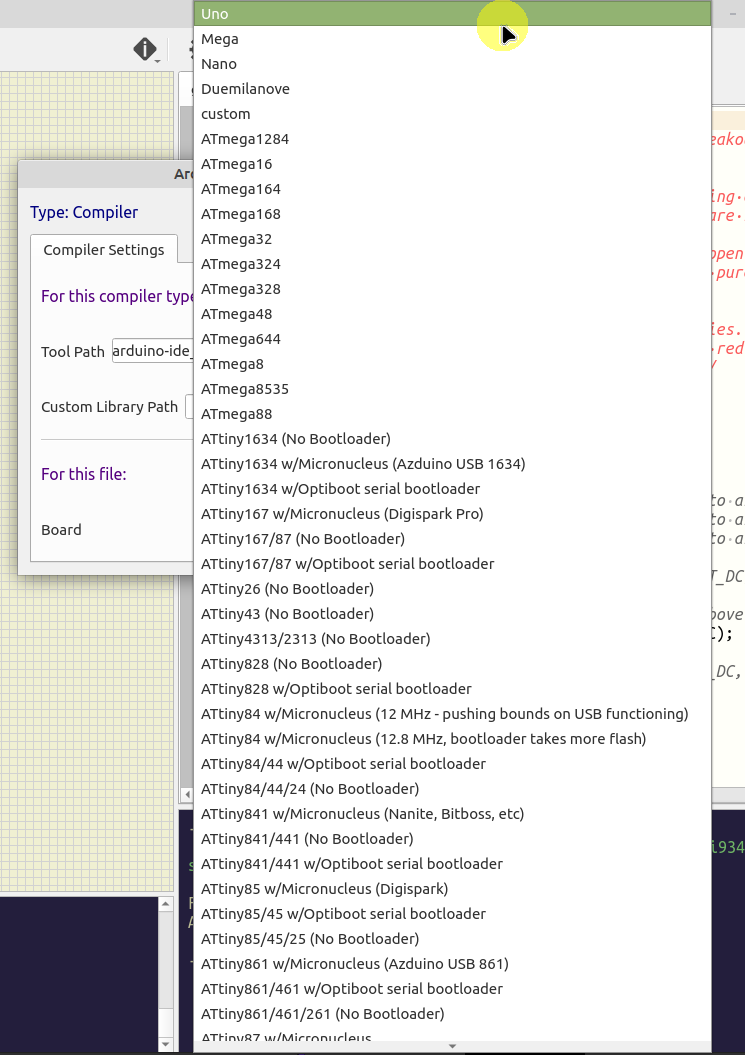
When I restart simulIDE and reload my .ino-file and .sim-file with the attiny85, the compiler settings always default to the uno board, although I had set them to "custom" and "ATTinyCore:avr:attinyx5" before and then saved the files. Is that behaviour intended?
If you want to keep your seetings you must enable it in File settings.
If not it will start with the default values.
