Optocouples
Quote from jesusfernandez on December 17, 2023, 5:54 pmHello.
I am testing Simulide and even is not perfect , I can see it can provide very good help for circuit designer.
I already test building with real components some projects designed with Simulide.
Something I missing is optocoupler components, in the component list.
Can I have help about this?.
Thanks.
jesus@eseus.com
Hello.
I am testing Simulide and even is not perfect , I can see it can provide very good help for circuit designer.
I already test building with real components some projects designed with Simulide.
Something I missing is optocoupler components, in the component list.
Can I have help about this?.
Thanks.
jesus@eseus.com
Quote from arcachofo on December 18, 2023, 2:50 pmHi.
There are many ways to create an optocoupler.
A simple way is to use a controlled source:
Another way is to "link" a diode or led to a controlled source:
Hi.
There are many ways to create an optocoupler.
A simple way is to use a controlled source:

Another way is to "link" a diode or led to a controlled source:
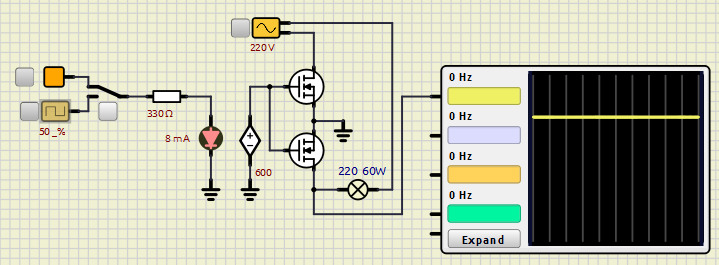
Quote from cloter on July 31, 2024, 2:21 amI'm sorry if this is too simple of a question, but, how do I "link" an LED with a controlled source?
I'm sorry if this is too simple of a question, but, how do I "link" an LED with a controlled source?
Quote from arcachofo on July 31, 2024, 4:30 pmHi.
Right-click in the LED and select “Link to Component”.
- Then click in the Controlled source.
- Then click in any empty space to stop linking.
Hi.
Right-click in the LED and select “Link to Component”.
- Then click in the Controlled source.
- Then click in any empty space to stop linking.
Quote from arcachofo on July 31, 2024, 6:28 pmDon't worry.
Indeed I updated the documentation before my reply because it was incomplete.
And it still needs some more work...
Don't worry.
Indeed I updated the documentation before my reply because it was incomplete.
And it still needs some more work...
