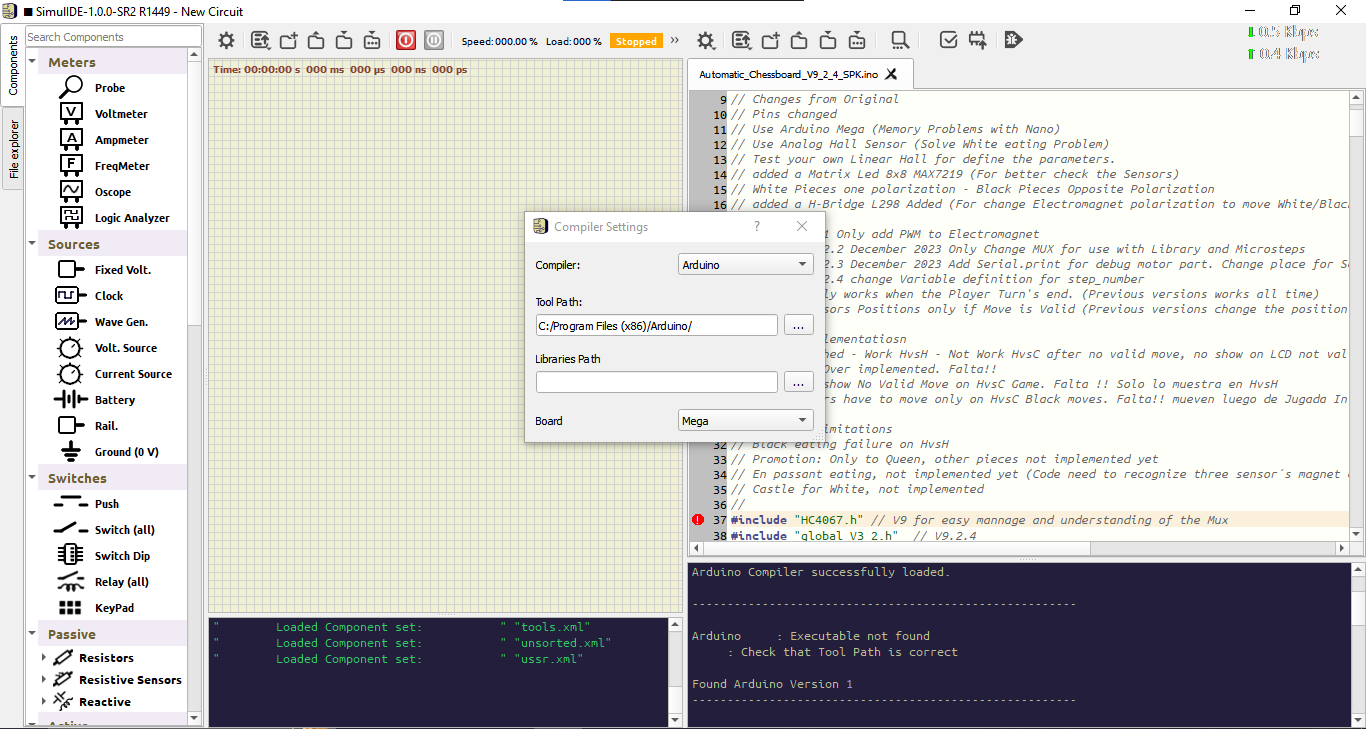Connecting SimulIDE to Arduino IDE
Quote from Ethan Khoo on March 19, 2024, 11:37 amHi, how do I connect my SimulIDE and Arduino IDE, I have tried a couple of times and it still doesn't work. I have tried solving the problem:
- I have deleted it and redownloaded ensuring the tool path is correct
- set my complier setting for tool path and include path to the location of the file
I would really appreciate it if someone help me solve this problem as it seem to only occur for me.
Hi, how do I connect my SimulIDE and Arduino IDE, I have tried a couple of times and it still doesn't work. I have tried solving the problem:
- I have deleted it and redownloaded ensuring the tool path is correct
- set my complier setting for tool path and include path to the location of the file
I would really appreciate it if someone help me solve this problem as it seem to only occur for me.
Quote from arcachofo on March 19, 2024, 7:06 pmHi.
It would be good to konw some information to try figure out what is the problem, for example:
- Which version of Simulide are you using (and which OS)?
- Which Arduino IDE version?
- What is exactly the problem? does not detect the Arduino IDE? does not compile?
- If there is some error message at the bottom panel, can you copy/paste here?Also the "Include path" should be empty in most cases.
Hi.
It would be good to konw some information to try figure out what is the problem, for example:
- Which version of Simulide are you using (and which OS)?
- Which Arduino IDE version?
- What is exactly the problem? does not detect the Arduino IDE? does not compile?
- If there is some error message at the bottom panel, can you copy/paste here?
Also the "Include path" should be empty in most cases.
Quote from Ethan Khoo on March 20, 2024, 10:48 amHi, thanks for your response, here is my situation:
- The version of Simulide I'm using is: SimulIDE_1.0.0-SR2_Win64
- The version of Arduino IDE is v1.8.19
- The problem is when I press compile it says:: Executable not found
: Check that Tool Path is correctWARNING: Compilation Not Done
There isn't a "include path" for my Simulide, instead it says "Libraries Path"
Hi, thanks for your response, here is my situation:
- The version of Simulide I'm using is: SimulIDE_1.0.0-SR2_Win64
- The version of Arduino IDE is v1.8.19
- The problem is when I press compile it says:
: Executable not found
: Check that Tool Path is correct
WARNING: Compilation Not Done
There isn't a "include path" for my Simulide, instead it says "Libraries Path"
Quote from arcachofo on March 20, 2024, 8:57 pmThanks for the information.
Didn't try that exact Arduino version, but I think it shouldn't be any problem.
- Leave "Libraries Path" empty.
- If Arduino IDE folder is in the desktop, "Tool Path" should be something like this: C:/Users/me/Desktop/arduino-1.8.19_win/
You can check that just inside folder "arduino-1.8.19_win" (or similar) there is a program named: "arduino-builder"
Thanks for the information.
Didn't try that exact Arduino version, but I think it shouldn't be any problem.
- Leave "Libraries Path" empty.
- If Arduino IDE folder is in the desktop, "Tool Path" should be something like this: C:/Users/me/Desktop/arduino-1.8.19_win/
You can check that just inside folder "arduino-1.8.19_win" (or similar) there is a program named: "arduino-builder"
Quote from Ethan Khoo on March 21, 2024, 1:20 amHi, I'm told to use that version of Arduino IDE as it is the only version that can pair with simulide.
- The Arduino IDE in my desktop is a shortcut from: C:\Program Files (x86)\Arduino
- There is a file named: "tool-builder", I'm not sure if it is the same as the program: "arduino-builder"
Hi, I'm told to use that version of Arduino IDE as it is the only version that can pair with simulide.
- The Arduino IDE in my desktop is a shortcut from: C:\Program Files (x86)\Arduino
- There is a file named: "tool-builder", I'm not sure if it is the same as the program: "arduino-builder"
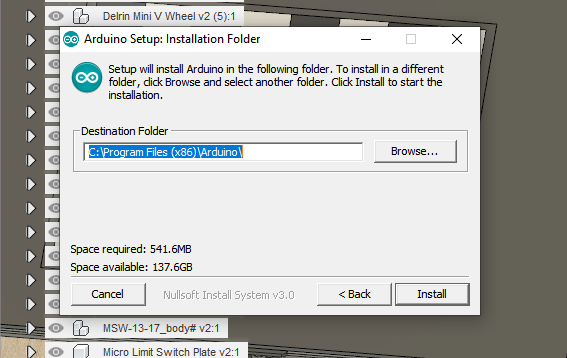

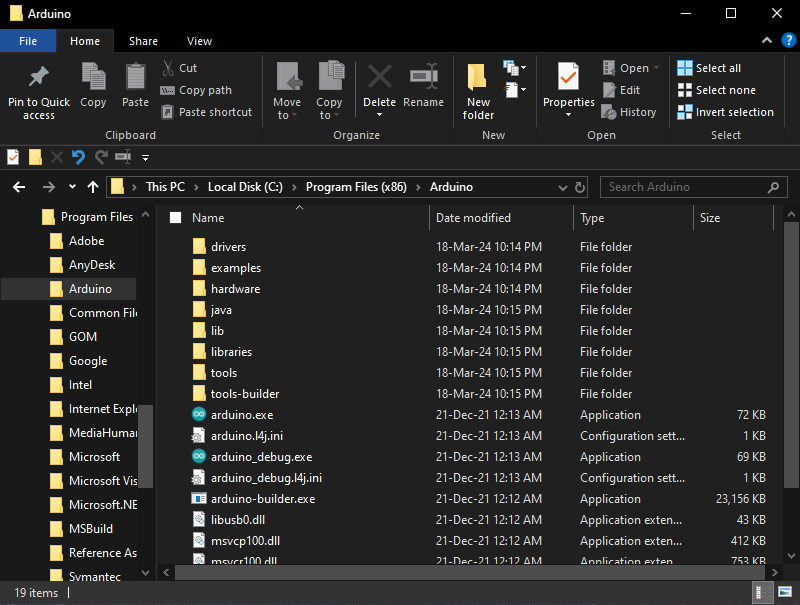
Quote from arcachofo on March 21, 2024, 2:37 amHi, I'm told to use that version of Arduino IDE as it is the only version that can pair with simulide.
SimulIDE_1.0.0-SR2 should work with Arduino IDE 2 as well (unless they have changed something again in last versions).
But Arduino 1.8.x works well.I see arduino-builder.exe in your Arduino folder, so that is Ok.
If you open an .ino file in the Editor and open "Compiler Setings", it should look like this:
With those settings it should work and the message at the bottom panel shold be something like this:
-------------------------------------------------------
File: C:/Users/me/Desktop/AlarmClock/AlarmClock.ino
Found Arduino Version 1
Arduino Compiler successfully loaded.
-------------------------------------------------------
Hi, I'm told to use that version of Arduino IDE as it is the only version that can pair with simulide.
SimulIDE_1.0.0-SR2 should work with Arduino IDE 2 as well (unless they have changed something again in last versions).
But Arduino 1.8.x works well.
I see arduino-builder.exe in your Arduino folder, so that is Ok.
If you open an .ino file in the Editor and open "Compiler Setings", it should look like this:
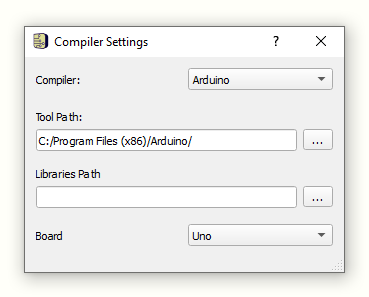
With those settings it should work and the message at the bottom panel shold be something like this:
-------------------------------------------------------
File: C:/Users/me/Desktop/AlarmClock/AlarmClock.ino
Found Arduino Version 1
Arduino Compiler successfully loaded.
-------------------------------------------------------
Quote from Ethan Khoo on March 21, 2024, 3:07 amHi, I managed to pair my Simulide with Arduino IDE. Thanks for your help!
Hi, I managed to pair my Simulide with Arduino IDE. Thanks for your help!