Arduino sketch debugging function does not work
Quote from shg on June 28, 2024, 8:25 am首先,我称赞这个工具的简单性和有效性,尤其是MCU监控和调试功能!很遗憾,无法以人民币赞助。
使用 Arduino IDE 2.3.2 编译器测试,草图调试功能不起作用,SimulIDE_1.1.0-SR0_Win64
首先,我称赞这个工具的简单性和有效性,尤其是MCU监控和调试功能!很遗憾,无法以人民币赞助。
使用 Arduino IDE 2.3.2 编译器测试,草图调试功能不起作用,SimulIDE_1.1.0-SR0_Win64
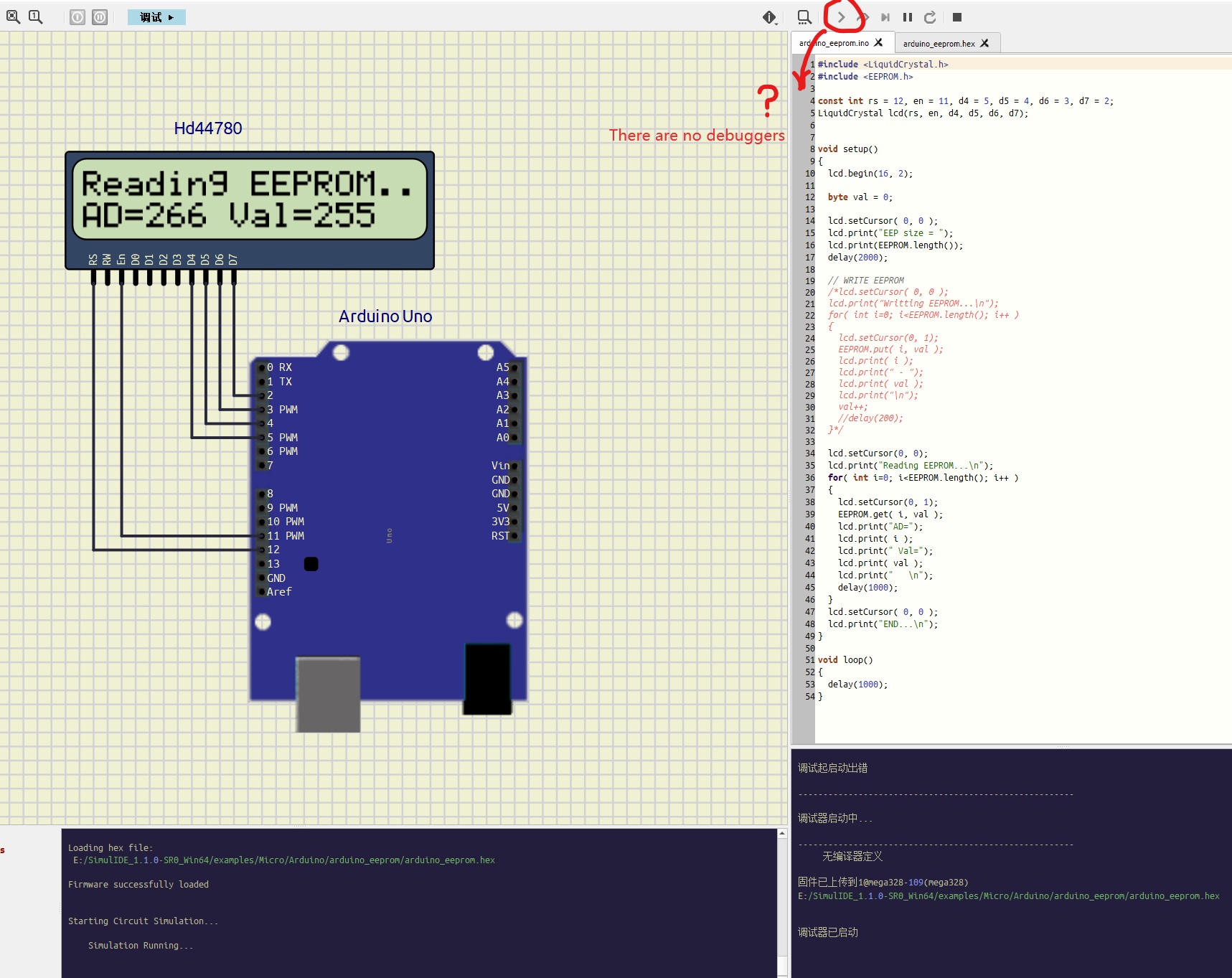
Quote from arcachofo on June 28, 2024, 2:00 pmHi.
Please use english in this forum.
It's better that you use a translator one time than everybody using a translator every time they read your messages.In the picture seems that the debugger is actually running.
But the output in the bottom panel doesn't show the compilation.
Unfortunately I don't understand what is that message.
Please translate the text in the bottom panel and copy/paste here.
Hi.
Please use english in this forum.
It's better that you use a translator one time than everybody using a translator every time they read your messages.
In the picture seems that the debugger is actually running.
But the output in the bottom panel doesn't show the compilation.
Unfortunately I don't understand what is that message.
Please translate the text in the bottom panel and copy/paste here.
Quote from shg on June 29, 2024, 1:05 amFirst of all, I praise the simplicity and effectiveness of this tool, especially the MCU monitoring and debugging features! Unfortunately, it is not possible to sponsor in RMB.
Tested with Arduino IDE 2.3.2 compiler, sketch debugging feature doesn't work, SimulIDE_1.1.0-SR0_Win64
There is no step-through icon, the debugging function does not actually work, and although the icon appears in the binary, it just stays there.
First of all, I praise the simplicity and effectiveness of this tool, especially the MCU monitoring and debugging features! Unfortunately, it is not possible to sponsor in RMB.
Tested with Arduino IDE 2.3.2 compiler, sketch debugging feature doesn't work, SimulIDE_1.1.0-SR0_Win64
There is no step-through icon, the debugging function does not actually work, and although the icon appears in the binary, it just stays there.
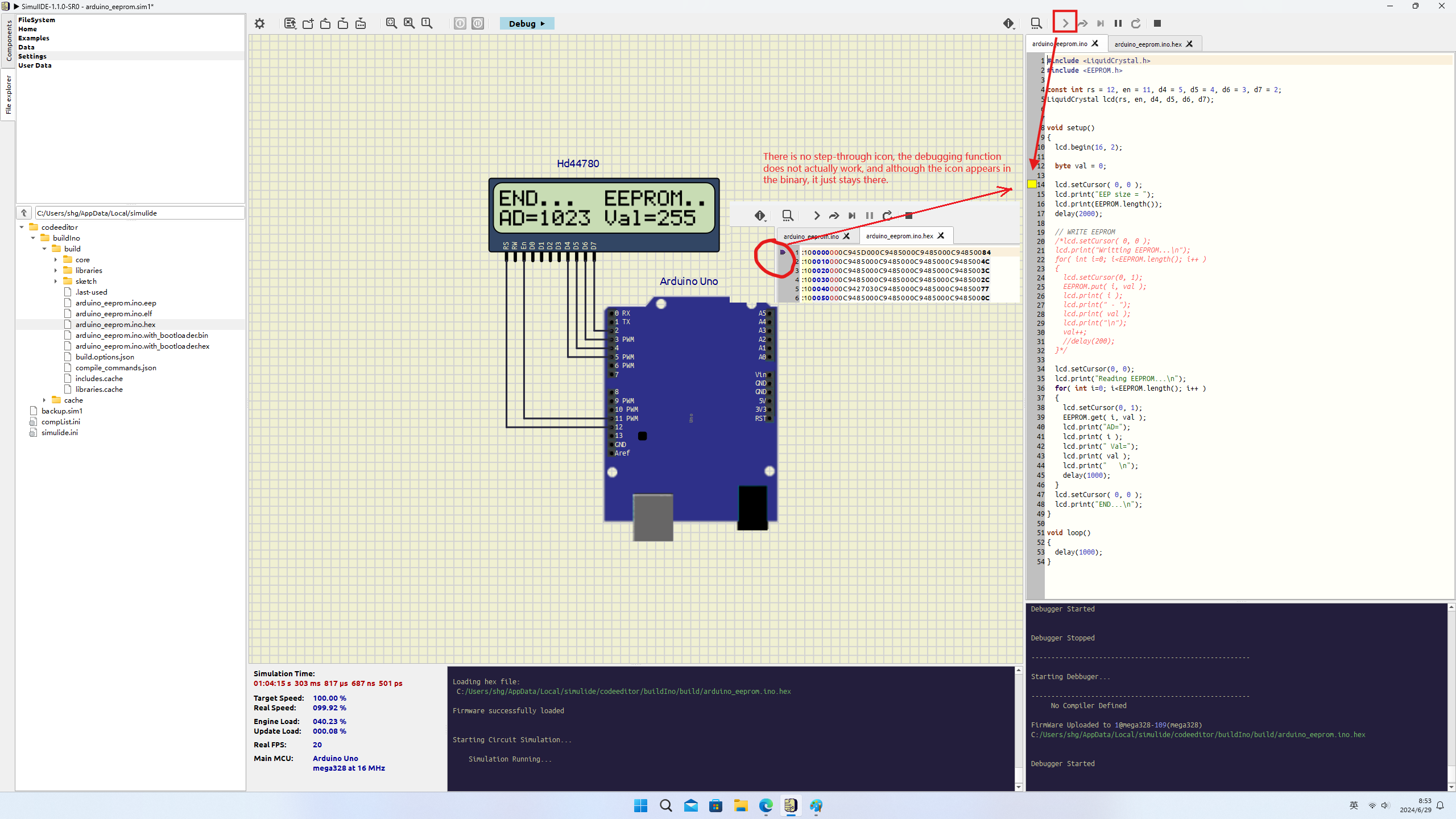
Quote from arcachofo on June 29, 2024, 1:12 amThank you for the explanation and image.
Try this:
Don't open the hex file.
Only open the .ino file in the Editor and start the debugger.
If there is any error let me know what is the message in the bottom panel.
Thank you for the explanation and image.
Try this:
Don't open the hex file.
Only open the .ino file in the Editor and start the debugger.
If there is any error let me know what is the message in the bottom panel.
Quote from shg on June 29, 2024, 1:33 amTry this:
Don't open the hex file.
Only open the .ino file in the Editor and start the debugger.
If there is any error let me know what is the message in the bottom panel.You can't debug without opening the hexadecimal file.
Try this:
Don't open the hex file.
Only open the .ino file in the Editor and start the debugger.
If there is any error let me know what is the message in the bottom panel.
You can't debug without opening the hexadecimal file.
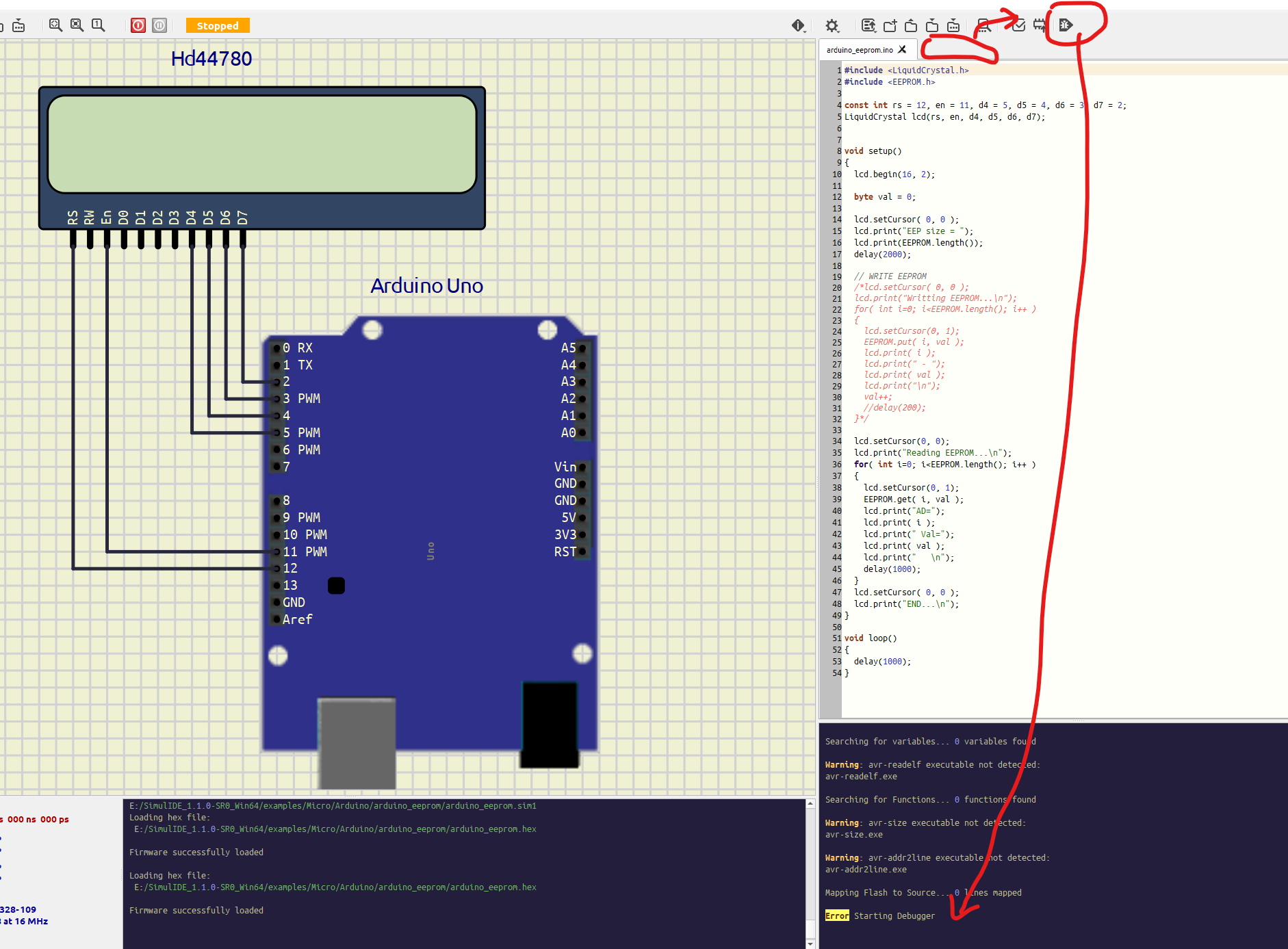
Quote from arcachofo on June 29, 2024, 1:38 amOk, we found the problem.
It is the same than this one:
https://simulide.com/p/forum/topic/great-program-one-path-problem-though/It is about Arduino version:
Seems that Arduino IDE 2.3.2 has changed (again) just enough to make simulide not find some paths.You can keep an eye on tester builds: https://simulide.com/p/testers/
This issue will be fixed for next one.You can also use an older version of Arduino IDE.
Ok, we found the problem.
It is the same than this one:
https://simulide.com/p/forum/topic/great-program-one-path-problem-though/
It is about Arduino version:
Seems that Arduino IDE 2.3.2 has changed (again) just enough to make simulide not find some paths.
You can keep an eye on tester builds: https://simulide.com/p/testers/
This issue will be fixed for next one.
You can also use an older version of Arduino IDE.
Quote from OscarES on August 14, 2024, 3:17 pmQuote from arcachofo on June 29, 2024, 1:38 amOk, we found the problem.
It is the same than this one:
https://simulide.com/p/forum/topic/great-program-one-path-problem-though/It is about Arduino version:
Seems that Arduino IDE 2.3.2 has changed (again) just enough to make simulide not find some paths.You can keep an eye on tester builds: https://simulide.com/p/testers/
This issue will be fixed for next one.You can also use an older version of Arduino IDE.
I had the same problem and this update has solved it.
Thank you very much!
Quote from arcachofo on June 29, 2024, 1:38 amOk, we found the problem.
It is the same than this one:
https://simulide.com/p/forum/topic/great-program-one-path-problem-though/It is about Arduino version:
Seems that Arduino IDE 2.3.2 has changed (again) just enough to make simulide not find some paths.You can keep an eye on tester builds: https://simulide.com/p/testers/
This issue will be fixed for next one.You can also use an older version of Arduino IDE.
I had the same problem and this update has solved it.
Thank you very much!
