SimOscope
PC Oscilloscope connected to any audio device available in your system.
You can select the device in the top-left Input device list.
To Start/Stop or Pause/Resume use the buttons at the top-right.
If you pause the Oscilloscope you can still use the time and voltage controls.
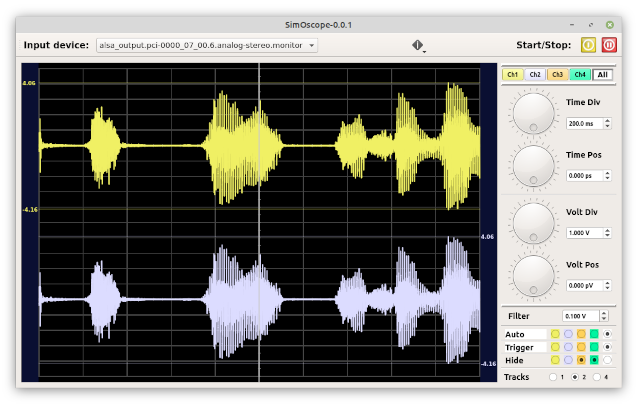
Controls:
From top to bottom, you can find the following controls:
Channel Buttons:
With this row of buttons you can select the “active” channel.
When you select a channel, value boxes will change to the channel color.
Al changes done in Time Pos, Volt Div and Volt Pos, will be applied only to selected channel.
To apply changes to all channels, click on “All” button.
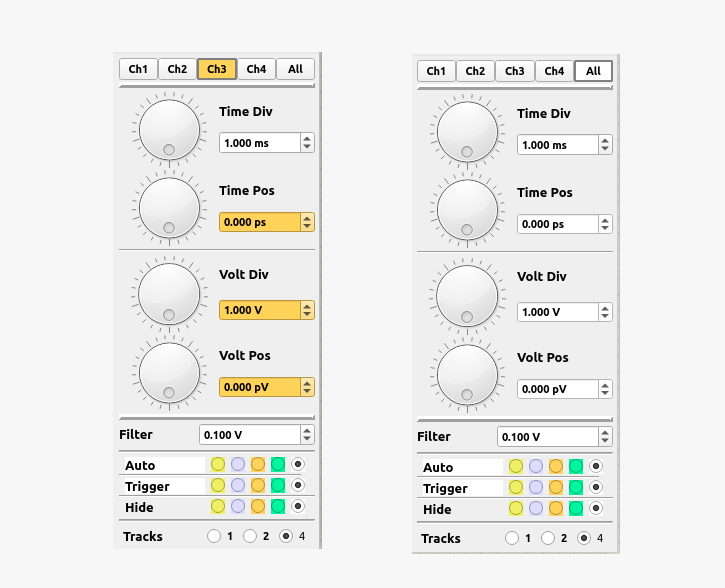
Time controls:
With these you can zoom-in or zoom-out in time (for all channels) and set the horizontal position of each channel.
- Time Div: size of one horizontal division in the screen.
- Time Pos: relative position in time for selected channel.
You can edit values with the dial, or set a value in the corresponding box.
You can enter a multiplier after the value in value boxes, for example type: “10m” + Enter, to set 10 miliVolts.
You can also use the mouse in Oscilloscope screen to move in time:
- Mouse wheel to zoom in/out.
- Left-Click and move to change position.
- Middle-Click reposition time reference.
- Cursor shows voltages for each channel and time value.
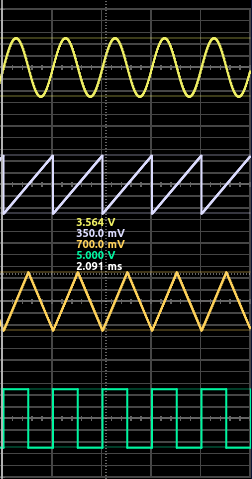
Voltage controls:
To configure vertical size and position for each channel.
- Volt Div: size of one vertical division in the screen.
- Volt Pos: relative vertical position for selected channel.
You can edit values with the dial, or set a value in the corresponding box.
You can enter a multiplier after the value in value boxes, for example type: “10m” + Enter, to set 10 miliVolts.
Other controls:
Filter: Any voltage change below this value will not trigger.
Auto: Auto-resize channel to fit in the screen.
Trigger: Channel used to trigger.
Hide: hide channel from screen.
Tracks: Divide screen in different tracks:
- 1 track: All channels will overlap in a single track.
- 2 tracks: channels 1 and 3 at top, and channels 2 and 4 at bottom track.
- 4 tracks: Each channel has it’s own track.

