Tester builds
Quote from arcachofo on April 9, 2024, 3:38 pmNew tester builds for master at Commit 89947707 available for download:
https://simulide.com/p/testers/
These are the first builds for new version in development.
Repository is now on GitHub: https://github.com/Arcachofo/SimulIDE-devNote that data and examples folder are removed, only the SimulIDE executable is deployed.
Components from 1.1.0 has been converted to the new format (single file), there is a zip file available for download.This is still very experimental and can be very unstable.
Only use it with copies of your circuits.I recomend to do this:
- Create a new folder to be used as "User data folder" (different to the one you use now).
- Create a folder named "components" inside this new User data folder.
- Configure "User data folder" in SimulIDE to that new folder.
- Download and extract Converted_from_1.1.0.zip
- From that folder you can move whatever components you want to "install" to User_data_folder/components/.
For example if you want to add all AVRs, move: "Converted_from_1.1.0/AVR/" to "User_data_folder/components/AVR/"
you can add single components, for example move:
"Converted_from_1.1.0/ICs/IC_74/74C925.comp" to "User_data_folder/components/74C925.comp"
- Open SimulIDE and you will see the new components in a blue color.In conclusion:
To add components you just need to a file component.comp to User_data_folder/components/
It doesn't matter in which folder inside User_data_folder/components/
Any .comp file inside that folder or subfolder will be added to the component list.
New tester builds for master at Commit 89947707 available for download:
https://simulide.com/p/testers/
These are the first builds for new version in development.
Repository is now on GitHub: https://github.com/Arcachofo/SimulIDE-dev
Note that data and examples folder are removed, only the SimulIDE executable is deployed.
Components from 1.1.0 has been converted to the new format (single file), there is a zip file available for download.
This is still very experimental and can be very unstable.
Only use it with copies of your circuits.
I recomend to do this:
- Create a new folder to be used as "User data folder" (different to the one you use now).
- Create a folder named "components" inside this new User data folder.
- Configure "User data folder" in SimulIDE to that new folder.
- Download and extract Converted_from_1.1.0.zip
- From that folder you can move whatever components you want to "install" to User_data_folder/components/.
For example if you want to add all AVRs, move: "Converted_from_1.1.0/AVR/" to "User_data_folder/components/AVR/"
you can add single components, for example move:
"Converted_from_1.1.0/ICs/IC_74/74C925.comp" to "User_data_folder/components/74C925.comp"
- Open SimulIDE and you will see the new components in a blue color.
In conclusion:
To add components you just need to a file component.comp to User_data_folder/components/
It doesn't matter in which folder inside User_data_folder/components/
Any .comp file inside that folder or subfolder will be added to the component list.
Quote from Fizik_S on April 10, 2024, 9:03 amSome components are displayed with errors:
LED display:
Arduino is missing
Some components are displayed with errors:
LED display:
Arduino is missing
Quote from arcachofo on April 10, 2024, 11:44 amSome components are displayed with errors:
Thank you, I didn't realize.
Arduino is missing
I noticed it yesterday after everything was uploaded.
There are also some issues with some MCU packages, for example atmega328.
I will do some more testing and then I will convert all components again.
But if you notice some other problem please let me know, I can't test 400 components one by one.And remember that this is quite unstable right now, don't use it with your circuits, use copies instead.
Some components are displayed with errors:
Thank you, I didn't realize.
Arduino is missing
I noticed it yesterday after everything was uploaded.
There are also some issues with some MCU packages, for example atmega328.
I will do some more testing and then I will convert all components again.
But if you notice some other problem please let me know, I can't test 400 components one by one.
And remember that this is quite unstable right now, don't use it with your circuits, use copies instead.
Quote from arcachofo on April 16, 2024, 3:58 amNew tester builds for master at Commit aaf6a6f6 available for download:
https://simulide.com/p/testers/Solved many issues with new components.
Coverted components have been updated.
New tester builds for master at Commit aaf6a6f6 available for download:
https://simulide.com/p/testers/
Solved many issues with new components.
Coverted components have been updated.
Quote from arcachofo on May 1, 2024, 3:34 pmNew tester builds for master at Commit aaf6a6f6 available for download:
https://simulide.com/p/testers/Solved some issues with new components.
Added some improvements to Editor/Debugger:
- Multi-file debugging.
- Scripts highlighting and error lines.
- Some completion capabilities, specially for Scripted and Arduino:
New tester builds for master at Commit aaf6a6f6 available for download:
https://simulide.com/p/testers/
Solved some issues with new components.
Added some improvements to Editor/Debugger:
- Multi-file debugging.
- Scripts highlighting and error lines.
- Some completion capabilities, specially for Scripted and Arduino:
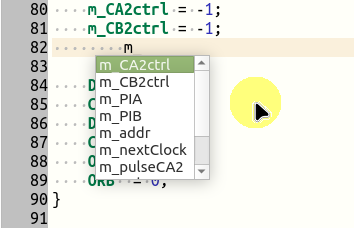
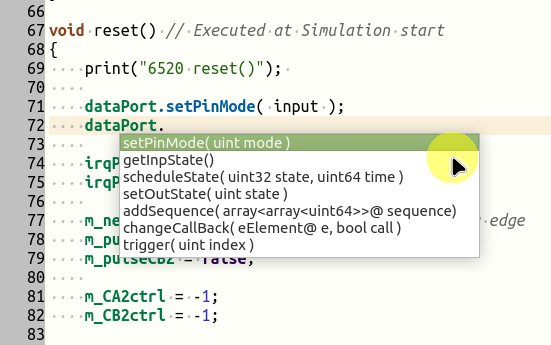
Quote from arcachofo on May 9, 2024, 11:38 pmNew tester builds for master at 0510 available for download:
https://simulide.com/p/testers/Just some bug fixes.
New tester builds for master at 0510 available for download:
https://simulide.com/p/testers/
Just some bug fixes.
Quote from arcachofo on June 9, 2024, 6:58 pmNew tester builds for master and 1.1.0 available for download:
https://simulide.com/p/testers/
New tester builds for master and 1.1.0 available for download:
https://simulide.com/p/testers/
Quote from arcachofo on July 3, 2024, 5:31 pmNew tester builds for master at 0703 available for download:
https://simulide.com/p/testers/
New tester builds for master at 0703 available for download:
https://simulide.com/p/testers/
