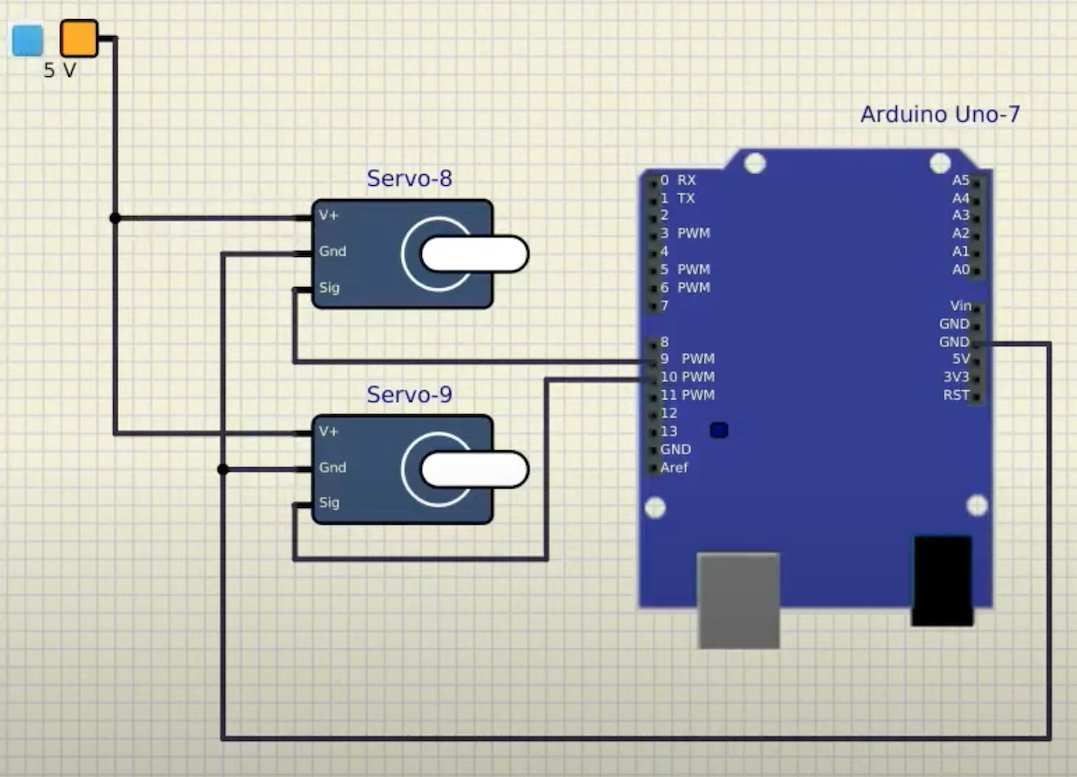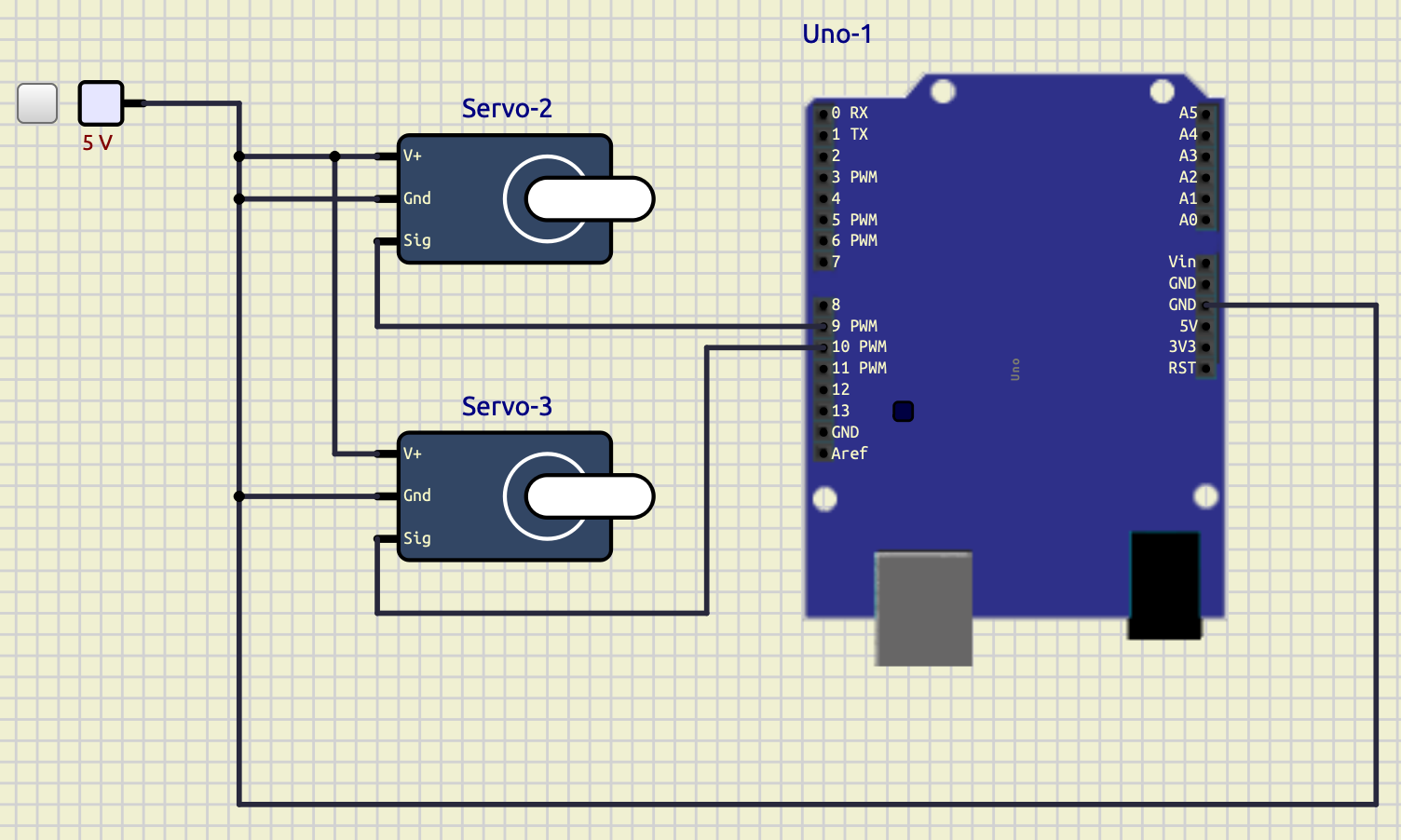"SimulIDE to Arduino UNO Example" (Youtube tutorial). SimulIDE on Catalina MacOS 10.15.7
Quote from alin89c on December 11, 2023, 10:58 amHi!
I'm trying to follow this "SimulIDE-Arduino" Youtube tutorial and I'm stuck (as in I'm not sure the code is supposed to work with the latest SimulIDE version, and on Catalina MacOS). I attached the SimulIDE schematic and included the code for the Arduino board below (both are from this Youtube tutorial I'm trying to learn from).
Can someone—using the latest SimulIDE version on MacOS (or any other OS like Windows/Linux)—tell me if the schematic and the code can work together? On my computer, the .hex file loads successfully, but the servo motors don't spin.
Thank you!
[spoiler title="Code in the Youtube tutorial"]
/* Sweep by BARRAGAN <http://barraganstudio.com> This example code is in the public domain. modified 8 Nov 2013 by Scott Fitzgerald https://www.arduino.cc/en/Tutorial/LibraryExamples/Sweep */ #include <Servo.h> Servo myservo0; // create servo object to control a servo Servo myservo1; // create servo object to control a servo // twelve servo objects can be created on most boards int pos = 0; // variable to store the servo position void setup() { myservo0.attach(9); // attaches the servo on pin 9 to the servo object myservo1.attach(10); // attaches the servo on pin 10 to the servo object } void loop() { for (pos = 0; pos <= 180; pos += 1) { // goes from 0 degrees to 180 degrees // in steps of 1 degree myservo0.write(pos); // tell servo to go to position in variable 'pos' myservo1.write(pos); // tell servo to go to position in variable 'pos' delay(15); // waits 15 ms for the servo to reach the position } for (pos = 180; pos >= 0; pos -= 1) { // goes from 180 degrees to 0 degrees myservo0.write(pos); // tell servo to go to position in variable 'pos' myservo1.write(pos); // tell servo to go to position in variable 'pos' delay(15); // waits 15 ms for the servo to reach the position } }[/spoiler]
On Wokwi, the servos are turning... (see here).
Hi!
I'm trying to follow this "SimulIDE-Arduino" Youtube tutorial and I'm stuck (as in I'm not sure the code is supposed to work with the latest SimulIDE version, and on Catalina MacOS). I attached the SimulIDE schematic and included the code for the Arduino board below (both are from this Youtube tutorial I'm trying to learn from).
Can someone—using the latest SimulIDE version on MacOS (or any other OS like Windows/Linux)—tell me if the schematic and the code can work together? On my computer, the .hex file loads successfully, but the servo motors don't spin.
Thank you!
/* Sweep
by BARRAGAN <http://barraganstudio.com>
This example code is in the public domain.
modified 8 Nov 2013
by Scott Fitzgerald
https://www.arduino.cc/en/Tutorial/LibraryExamples/Sweep
*/
#include <Servo.h>
Servo myservo0; // create servo object to control a servo
Servo myservo1; // create servo object to control a servo
// twelve servo objects can be created on most boards
int pos = 0; // variable to store the servo position
void setup() {
myservo0.attach(9); // attaches the servo on pin 9 to the servo object
myservo1.attach(10); // attaches the servo on pin 10 to the servo object
}
void loop() {
for (pos = 0; pos <= 180; pos += 1) { // goes from 0 degrees to 180 degrees
// in steps of 1 degree
myservo0.write(pos); // tell servo to go to position in variable 'pos'
myservo1.write(pos); // tell servo to go to position in variable 'pos'
delay(15); // waits 15 ms for the servo to reach the position
}
for (pos = 180; pos >= 0; pos -= 1) { // goes from 180 degrees to 0 degrees
myservo0.write(pos); // tell servo to go to position in variable 'pos'
myservo1.write(pos); // tell servo to go to position in variable 'pos'
delay(15); // waits 15 ms for the servo to reach the position
}
}On Wokwi, the servos are turning... (see here). Uploaded files:
Quote from arcachofo on December 11, 2023, 11:54 amHi.
That code in that circuit should work.
The only problem I can think is that servos in the circuit and sketch should have the same configuration:
https://simulide.com/p/forum/topic/problems-with-servos-rc-simulation/?part=2#postid-85
But the servos should move in any case.There is an example with almost the exact same code but for 1 servo, you ca try it:
File explorer->Examples->Outputs->Motors->servo-sweep
Hi.
That code in that circuit should work.
The only problem I can think is that servos in the circuit and sketch should have the same configuration:
https://simulide.com/p/forum/topic/problems-with-servos-rc-simulation/?part=2#postid-85
But the servos should move in any case.
There is an example with almost the exact same code but for 1 servo, you ca try it:
File explorer->Examples->Outputs->Motors->servo-sweep