New system for subcircuits
Quote from arcachofo on March 31, 2024, 7:53 pmHi everybody.
I have been working in the new system to create and add custom components.
By now I have something done for Subcircuits:For next version (after 1.1.0) it will be easier to create subcircuits and add to compnent list.
The main points are:
- No more package files.
- No need to add an entry in xml files.The procedure will be someting like this:
1- Create circuit and packages:
You can add as many package variants as you want.
Name the packages using a number to indicate the order in the list.
Usually Logic Symbol should be first.
Here I use 3 variants: Logic Symbol, compact Logic Symbol and DIP:
2- Save the circuit:
You don't need to save package files, all packages will go into the .sim1 file.
Now your subcircuit is ready.
3- Adding a subcircuit to the Component list:
Right click in the circuit canvas and select "Create Component":
A new widget will appear at the bottom panel.
Configure category and select an icon file (or use the default one).
Then click "Save" in that widget (bottom right) ans save the file as name.comp
In this case I used: 74251.comp
Later you can open this .comp file and change the settings (New widget will appear automatically).
If it is the first time, create a folder "components" in your User data folder.
Now move the .comp file to "User data folder/components".The next time you open Simulide the new component will appear in the category you configured:
There is no more "Logic Symbol" property, you just choose from the list of packages.
The list of packages is made with the names you used in the circuit.
4- Sharing the component:
Just share your .comp file with somebody.
The user just has to add the file to "components" folder in User data folder.
The user can edit category and icon if needed.---------
Please let me know if you have some ideas or suggestions.
Hi everybody.
I have been working in the new system to create and add custom components.
By now I have something done for Subcircuits:
For next version (after 1.1.0) it will be easier to create subcircuits and add to compnent list.
The main points are:
- No more package files.
- No need to add an entry in xml files.
The procedure will be someting like this:
1- Create circuit and packages:
You can add as many package variants as you want.
Name the packages using a number to indicate the order in the list.
Usually Logic Symbol should be first.
Here I use 3 variants: Logic Symbol, compact Logic Symbol and DIP:
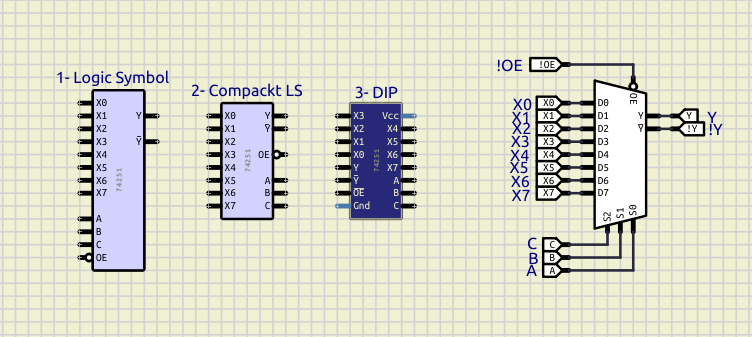
2- Save the circuit:
You don't need to save package files, all packages will go into the .sim1 file.
Now your subcircuit is ready.
3- Adding a subcircuit to the Component list:
Right click in the circuit canvas and select "Create Component":
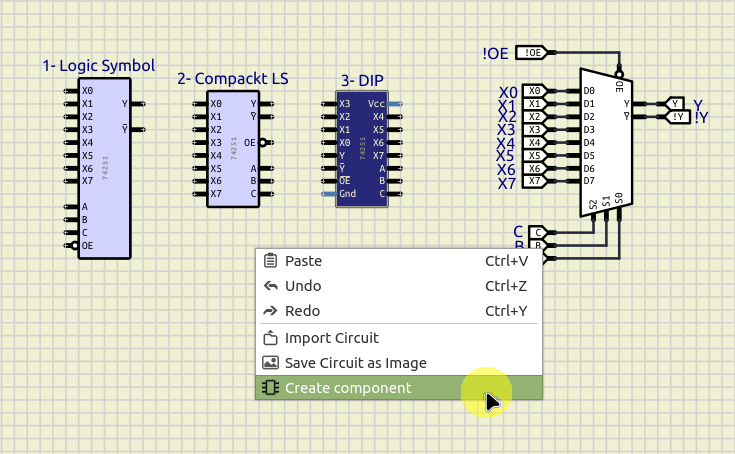
A new widget will appear at the bottom panel.
Configure category and select an icon file (or use the default one).
Then click "Save" in that widget (bottom right) ans save the file as name.comp
In this case I used: 74251.comp
Later you can open this .comp file and change the settings (New widget will appear automatically).
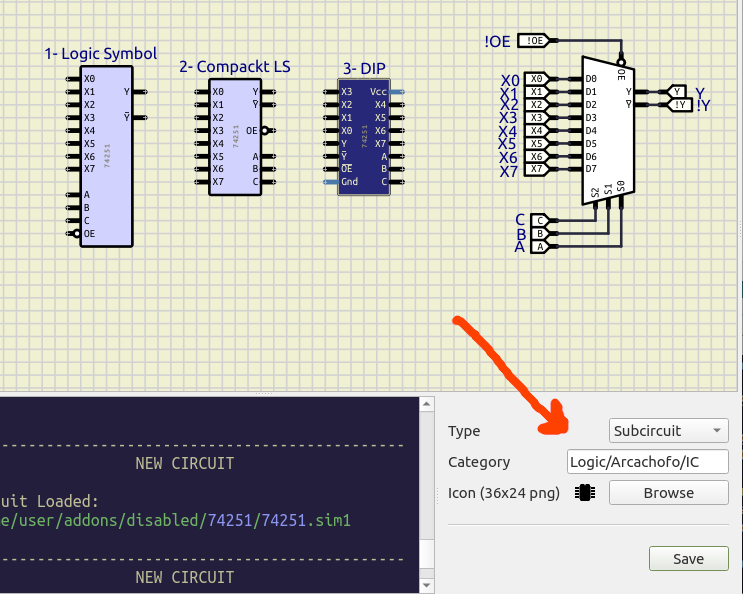
If it is the first time, create a folder "components" in your User data folder.
Now move the .comp file to "User data folder/components".
The next time you open Simulide the new component will appear in the category you configured:
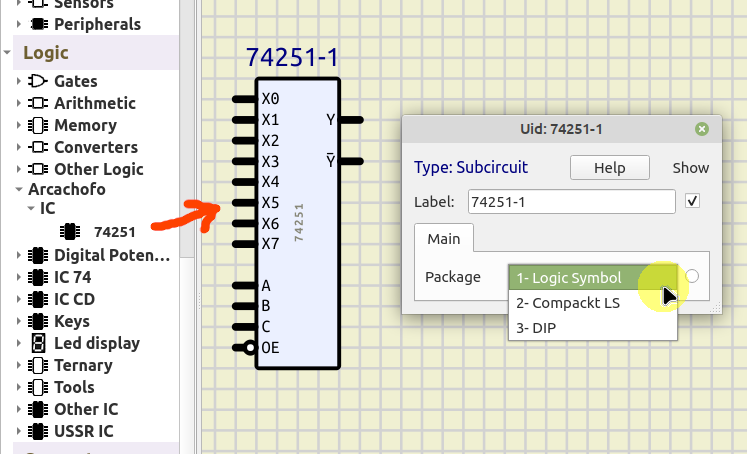
There is no more "Logic Symbol" property, you just choose from the list of packages.
The list of packages is made with the names you used in the circuit.
4- Sharing the component:
Just share your .comp file with somebody.
The user just has to add the file to "components" folder in User data folder.
The user can edit category and icon if needed.
---------
Please let me know if you have some ideas or suggestions.
Quote from arcachofo on April 9, 2024, 6:14 pmThe new system to create Subcircuits can be tested using the last "Tester builds":
https://simulide.com/p/forum/topic/tester-builds-2/#postid-909This is still very experimental and can change at any moment, ony use it for testing.
It has changed a bit since the first post, watch this video to have a better idea:
https://youtu.be/TSuHyGIAivU
The new system to create Subcircuits can be tested using the last "Tester builds":
https://simulide.com/p/forum/topic/tester-builds-2/#postid-909
This is still very experimental and can change at any moment, ony use it for testing.
It has changed a bit since the first post, watch this video to have a better idea:
https://youtu.be/TSuHyGIAivU
Quote from arcachofo on April 13, 2024, 12:38 pmHi guys.
Let me clarify a few points about data folder in the new version.
As you know now there is no data folder with simulide.
Now there is only "User data folder" and everything that previously was in data folder, now must be in User data folder.
This includes: syntax files, compiler definitions, help files, images, subcircuits and MCUs.The idea is that the user "installs" whatever he/she wants.
To do it just move the relevant files to User data folder.If you download the last tester build: https://simulide.com/p/forum/topic/tester-builds-2/#postid-909
There is only simulide executable, no data folder.
If you want simulide to be exactly like 1.1.0, then move the content of simulide_1.1.0/data to User data folder.
This means that the old files are still working.If you want to add components in the new format, then add .comp files to User data folder/components/.
.comp files are loaded first, so if you have the old 74 ICs but you add a 74HC02.comp, then the new 74HC02 will be added to the component list and the old one not..comp files are still very experimental, the idea is to have a component in a single file, including packages, background images, icon, category, etc: Everything is saved to a single file.
For new and old subcircuits there is no "Logic Symbol" property, now there is a list of packages to choose.
Old subcircuits have 2 packages in the list:
1- Logic Symbol.
2- DIP
New subcircuits can have as many packages as you want.Note that this new system is just starting to be developed, it can change and will change for sure.
Use it only for testing purposes.
Hi guys.
Let me clarify a few points about data folder in the new version.
As you know now there is no data folder with simulide.
Now there is only "User data folder" and everything that previously was in data folder, now must be in User data folder.
This includes: syntax files, compiler definitions, help files, images, subcircuits and MCUs.
The idea is that the user "installs" whatever he/she wants.
To do it just move the relevant files to User data folder.
If you download the last tester build: https://simulide.com/p/forum/topic/tester-builds-2/#postid-909
There is only simulide executable, no data folder.
If you want simulide to be exactly like 1.1.0, then move the content of simulide_1.1.0/data to User data folder.
This means that the old files are still working.
If you want to add components in the new format, then add .comp files to User data folder/components/.
.comp files are loaded first, so if you have the old 74 ICs but you add a 74HC02.comp, then the new 74HC02 will be added to the component list and the old one not.
.comp files are still very experimental, the idea is to have a component in a single file, including packages, background images, icon, category, etc: Everything is saved to a single file.
For new and old subcircuits there is no "Logic Symbol" property, now there is a list of packages to choose.
Old subcircuits have 2 packages in the list:
1- Logic Symbol.
2- DIP
New subcircuits can have as many packages as you want.
Note that this new system is just starting to be developed, it can change and will change for sure.
Use it only for testing purposes.
Quote from arcachofo on April 13, 2024, 3:58 pmSome points I forgot to mention or maybe not 100% clear:
Old Subcircuits, Boards, MCUs, etc still work, just move the files to User data folder.
So you don't need to convert all your subcircuits now.
Only convert some if you want to test the new format.There is a tool to convert old subcircuits listed in an xml file to .comp.
I didn't talk about it because there are still many issues and corner cases to solve.
It is already active in 89947707, but is not recomended by now.
Hopefully it will be working better soon.
To see how it works watch this very short video:
https://youtu.be/T_2KIrj5JekAnd again (just in case):
Don't use this build for daily use.
PLEASE USE IT ONLY FOR TESTING PURPOSES AND WITH COPIES OF YOUR CIRCUITS
Some points I forgot to mention or maybe not 100% clear:
Old Subcircuits, Boards, MCUs, etc still work, just move the files to User data folder.
So you don't need to convert all your subcircuits now.
Only convert some if you want to test the new format.
There is a tool to convert old subcircuits listed in an xml file to .comp.
I didn't talk about it because there are still many issues and corner cases to solve.
It is already active in 89947707, but is not recomended by now.
Hopefully it will be working better soon.
To see how it works watch this very short video:
https://youtu.be/T_2KIrj5Jek
And again (just in case):
Don't use this build for daily use.
PLEASE USE IT ONLY FOR TESTING PURPOSES AND WITH COPIES OF YOUR CIRCUITS
