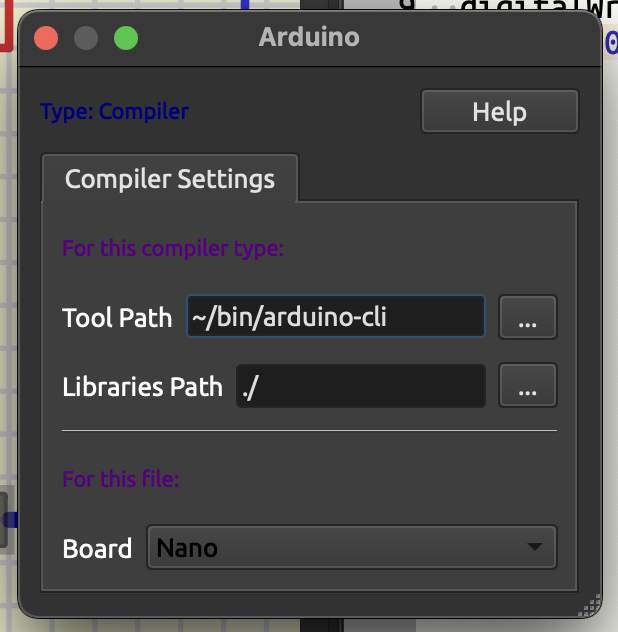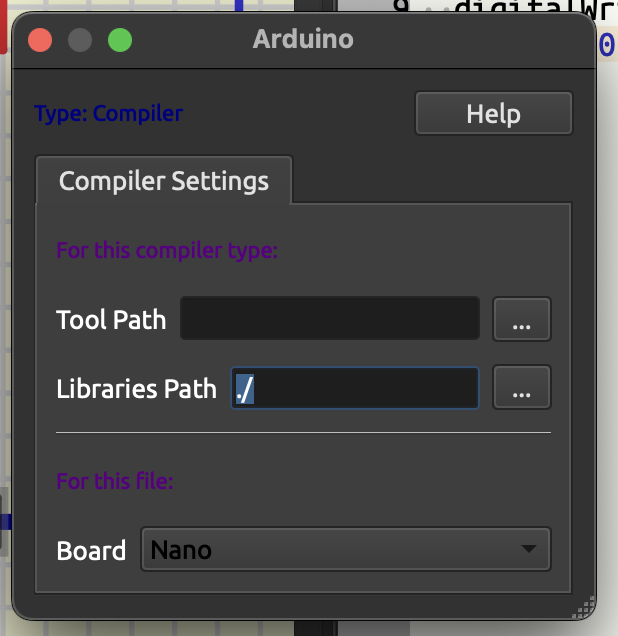MacOS M1 Arduino IDE - Can't find a path that will stick to Compiler settings
Quote from Crunchysteve on December 22, 2023, 12:18 amIn IDE 2, there's no access to the compiler in the GUI app (as I understand it), so I have the arduino-cli compiler installed at ~/bin/arduino-cli, as per Arduino's instructions, have verified this by running "~/bin/arduino-cli --help" in Terminal, getting all the useful info that confirms the cli is actually install.
I have tried adding the path to the binary in the standard GUI ArduinoIDE as well as ~/bin/arduino-cli, either "fall out" of the field the second I tab or click to the libraries path. "/bin/ardino-cli" doesn't work as there is no install there, it's local only.
Any ideas?
In IDE 2, there's no access to the compiler in the GUI app (as I understand it), so I have the arduino-cli compiler installed at ~/bin/arduino-cli, as per Arduino's instructions, have verified this by running "~/bin/arduino-cli --help" in Terminal, getting all the useful info that confirms the cli is actually install.
I have tried adding the path to the binary in the standard GUI ArduinoIDE as well as ~/bin/arduino-cli, either "fall out" of the field the second I tab or click to the libraries path. "/bin/ardino-cli" doesn't work as there is no install there, it's local only.
Any ideas?
Uploaded files:Quote from arcachofo on December 22, 2023, 12:51 pmArduino compiler will not work in simulide that way, it expect everything inside the Arduino folder as you download it.
For me this works:
Tool path: /Applications/Arduino IDE.app/Contents/
Arduino compiler will not work in simulide that way, it expect everything inside the Arduino folder as you download it.
For me this works:
Tool path: /Applications/Arduino IDE.app/Contents/
Quote from Crunchysteve on December 22, 2023, 9:15 pmThanks for your quick reply, appreciated. Sadly, it hasn't solved my problem. That was the first path I tried when I first installed SimulIDE.
That path and any other path to any version of Arduino IDE won't stick, and I can't even navigate to using the "..." button.
Thanks for your quick reply, appreciated. Sadly, it hasn't solved my problem. That was the first path I tried when I first installed SimulIDE.
That path and any other path to any version of Arduino IDE won't stick, and I can't even navigate to using the "..." button.
Quote from arcachofo on December 22, 2023, 9:30 pmDid you try introducing the path manually? (don't forget the last slash)
and I can't even navigate to using the "..." button.
No... seems that that is not considered a folder.
Did you try introducing the path manually? (don't forget the last slash)
and I can't even navigate to using the "..." button.
No... seems that that is not considered a folder.
Quote from Crunchysteve on December 22, 2023, 9:56 pmI've tried with the slash, without the slash, pasting manually, using the "..." button, tried ArduinoIDE/Content, tried ~/bin/arduino-cli nothing will stick. As soon as I tab to the Libraries field or click the window away, the entry in the Tool Path field vanishes.
I've tried with the slash, without the slash, pasting manually, using the "..." button, tried ArduinoIDE/Content, tried ~/bin/arduino-cli nothing will stick. As soon as I tab to the Libraries field or click the window away, the entry in the Tool Path field vanishes.
Quote from arcachofo on December 22, 2023, 10:04 pmAs soon as I tab to the Libraries field or click the window away, the entry in the Tool Path field vanishes.
That is probably because the arduino-cli executable is not found.
Assuming that you are using Arduino IDE 2.2.1, can you confirm that arduino-cli exist in this path? :
/Applications/Arduino IDE.app/Contents/resources/app/lib/backend/resources/arduino-cli
As soon as I tab to the Libraries field or click the window away, the entry in the Tool Path field vanishes.
That is probably because the arduino-cli executable is not found.
Assuming that you are using Arduino IDE 2.2.1, can you confirm that arduino-cli exist in this path? :
/Applications/Arduino IDE.app/Contents/resources/app/lib/backend/resources/arduino-cli
Quote from Crunchysteve on December 22, 2023, 10:35 pmExcept they are verified as there and both the Arduino IDE and the CLI versions run. 30 years chasing signal path faults before I retired 😉 Still, I get that we all make mistakes. You're right to check.
Except they are verified as there and both the Arduino IDE and the CLI versions run. 30 years chasing signal path faults before I retired 😉 Still, I get that we all make mistakes. You're right to check.
Quote from arcachofo on December 22, 2023, 10:43 pmMaybe is about the version of simulide you are using...
Which version are you using?
EDIT: I see... you are using 1.1.0-RC0, the problem is definitely here.
1.1.0-RC0 does not support Arduino IDE 2.2Or directly try 1.0.0-SR2_MacOs :
https://launchpad.net/simulide/1.0.0/1.0.0-sr2/+download/SimulIDE_1.0.0-SR2_MacOs.zip
Maybe is about the version of simulide you are using...
Which version are you using?
EDIT: I see... you are using 1.1.0-RC0, the problem is definitely here.
1.1.0-RC0 does not support Arduino IDE 2.2
Or directly try 1.0.0-SR2_MacOs :
https://launchpad.net/simulide/1.0.0/1.0.0-sr2/+download/SimulIDE_1.0.0-SR2_MacOs.zip
Quote from Crunchysteve on December 22, 2023, 11:54 pm1.1.0-RC0 R1909, downloaded the day before yesterday from here. Maybe I'll retrograde to 1.0.0, see if that works.
1.1.0-RC0 R1909, downloaded the day before yesterday from here. Maybe I'll retrograde to 1.0.0, see if that works.
Quote from arcachofo on December 23, 2023, 12:03 am1.0.0-SR2 was released on December 21.
For some reason I assumed that you were reporting about that version.1.1.0-RC1 with support for Arduino 2.2 will be released in a few days (hopefully).
1.0.0-SR2 was released on December 21.
For some reason I assumed that you were reporting about that version.
1.1.0-RC1 with support for Arduino 2.2 will be released in a few days (hopefully).