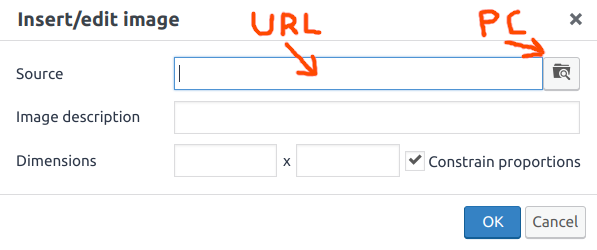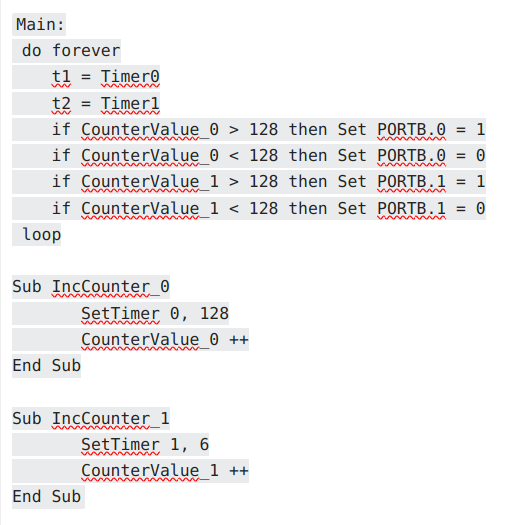How to use this forum
Quote from arcachofo on November 28, 2023, 9:58 amThis is a wysiwyg Editor ( wysiwyg in Wikipedia ).
So what you see here is (mostly) how the post will look like when you publish it.
Later we will see some exceptions, but that is the general idea.The first thing to note is that when you press Enter it will add an empty line.
If you don't want the empty line, like I'm doing right now, just press Shift+Enter.
Adding images to the post:
Click in the image icon in the toolbarand a dialog will open.
Enter an url to an image in the internet or click in the folder iconto upload an image from your PC:
The Image is now in the post.
If you click in the image, you will see a toolbar to set different configurations:
You can set the image to let the text flow at it right side or left side or centered or normal left aligned.
you can edit the link clicking in the pencil icon
Or remove the image clicking in the cross.Using the little squares at the corners you can resize the image.
And clicking and moving you can move the image to another position.
Adding Code to the post:
This is one case where you will not see the final result here in the editor.
Adding code can be a little confusing and maybe I will find a better way.
But by now this is what we have.- Click in the code button
in the tool bar and a dialog will open.
- Select the language: Arduino, C, C++, Python or whatever language you want for highlighting.
- Paste your code in the box below.
- Press Ok or Cancel.
In the editor you will see something like this:
But after you publish it this is the result:
Main: do forever t1 = Timer0 t2 = Timer1 if CounterValue_0 > 128 then Set PORTB.0 = 1 if CounterValue_0 < 128 then Set PORTB.0 = 0 if CounterValue_1 > 128 then Set PORTB.1 = 1 if CounterValue_1 < 128 then Set PORTB.1 = 0 loop Sub IncCounter_0 SetTimer 0, 128 CounterValue_0 ++ End Sub Sub IncCounter_1 SetTimer 1, 6 CounterValue_1 ++ End Sub
After the code is added don't try to edit it directly in the editor or you can mess it up.
Just click in some part of the code and then click in the code button
And edit the code in that dialog.
This is a wysiwyg Editor ( wysiwyg in Wikipedia ).
So what you see here is (mostly) how the post will look like when you publish it.
Later we will see some exceptions, but that is the general idea.
The first thing to note is that when you press Enter it will add an empty line.
If you don't want the empty line, like I'm doing right now, just press Shift+Enter.
Adding images to the post:
Click in the image icon in the toolbar  and a dialog will open.
and a dialog will open.
Enter an url to an image in the internet or click in the folder icon  to upload an image from your PC:
to upload an image from your PC:
The Image is now in the post.
If you click in the image, you will see a toolbar to set different configurations:
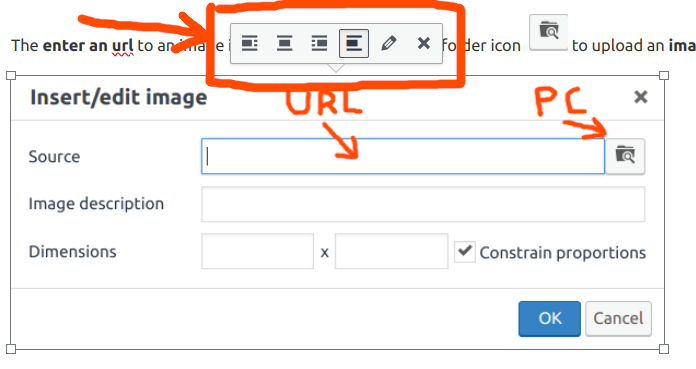
You can set the image to let the text flow at it right side or left side or centered or normal left aligned.
you can edit the link clicking in the pencil icon
Or remove the image clicking in the cross.
Using the little squares at the corners you can resize the image.
And clicking and moving you can move the image to another position.
Adding Code to the post:
This is one case where you will not see the final result here in the editor.
Adding code can be a little confusing and maybe I will find a better way.
But by now this is what we have.
- Click in the code button  in the tool bar and a dialog will open.
in the tool bar and a dialog will open.
- Select the language: Arduino, C, C++, Python or whatever language you want for highlighting.
- Paste your code in the box below.
- Press Ok or Cancel.
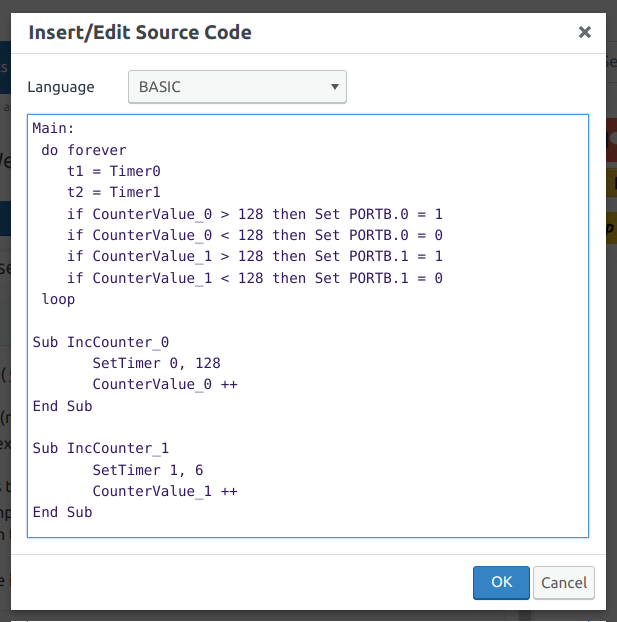
In the editor you will see something like this:
But after you publish it this is the result:
Main:
do forever
t1 = Timer0
t2 = Timer1
if CounterValue_0 > 128 then Set PORTB.0 = 1
if CounterValue_0 < 128 then Set PORTB.0 = 0
if CounterValue_1 > 128 then Set PORTB.1 = 1
if CounterValue_1 < 128 then Set PORTB.1 = 0
loop
Sub IncCounter_0
SetTimer 0, 128
CounterValue_0 ++
End Sub
Sub IncCounter_1
SetTimer 1, 6
CounterValue_1 ++
End Sub
After the code is added don't try to edit it directly in the editor or you can mess it up.
Just click in some part of the code and then click in the code button 
And edit the code in that dialog.