How to add arduino code to project ?
Quote from Wleedantar on June 30, 2024, 5:31 pmHello,
I create a circuit with arduino, hot to add the code to run on that project on SimullDE ?
Hello,
I create a circuit with arduino, hot to add the code to run on that project on SimullDE ?
Quote from arcachofo on July 1, 2024, 3:34 pmHi.
You can load an hex file directly to the Arduino:
- Right-click on the Arduino.
- Click in "mega328" and select "Load firmware".
- Then select the hex file you want to load.
You can also compile the sketch in SimulIDE.
The first time you need to configure the Arduino IDE folder (Arduino 2.3.2 is not working by now):
- Open an .ino file.
- Click Settings(the gear)->Compiler Settings.
- In that dialog choose the Arduino IDE folder by clicking in the button with 3 dots.
Now, to compile and upload to the circuit, click in "Upload" button.
Hi.
You can load an hex file directly to the Arduino:
- Right-click on the Arduino.
- Click in "mega328" and select "Load firmware".
- Then select the hex file you want to load.
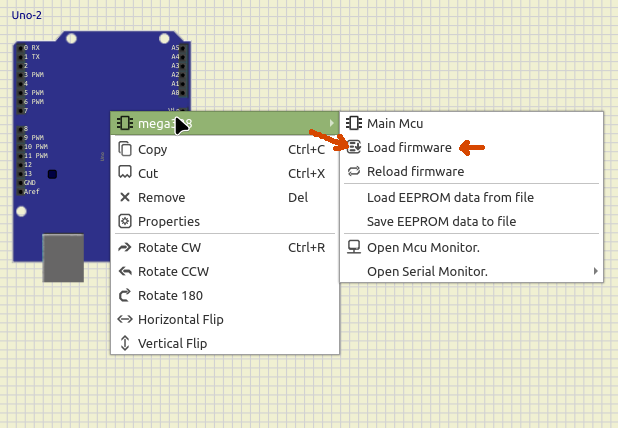
You can also compile the sketch in SimulIDE.
The first time you need to configure the Arduino IDE folder (Arduino 2.3.2 is not working by now):
- Open an .ino file.
- Click Settings(the gear)->Compiler Settings.
- In that dialog choose the Arduino IDE folder by clicking in the button with 3 dots.
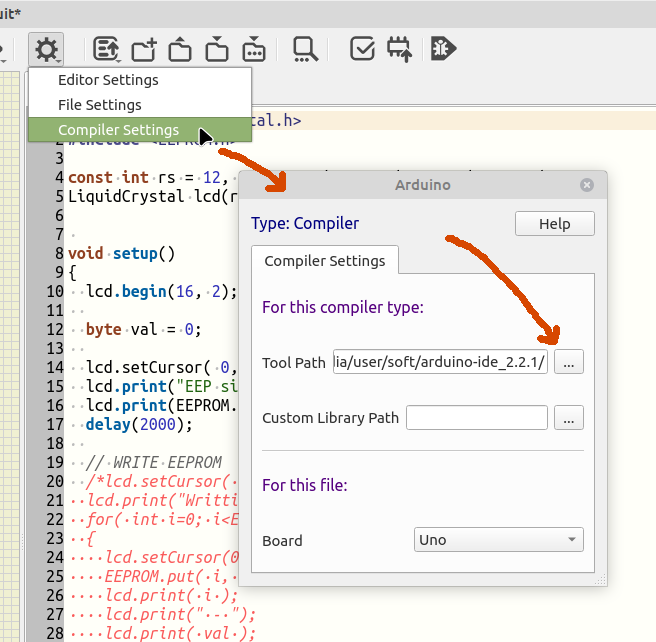
Now, to compile and upload to the circuit, click in "Upload" button.
Quote from Wleedantar on July 6, 2024, 6:27 amThank you for the explanation, and pictures, I will try now.
Thank you for the explanation, and pictures, I will try now.
