Compiler toolchain path parsing error Win11
Quote from Ulkizz on January 16, 2025, 7:54 amFor some reason on win11 SimulIDE-1.1.0-SR1 inserts additional whitespace into toolchain path when using default location. (between Program and Files)
(C:\Program Files (x86)\Atmel\Studio\7.0\toolchain\avr8\avr8-gnu-toolchain\bin\avr-gcc)
this what Simulide tries to execute:
C:\Program Files (x86)\Atmel\Studio\7.0\toolchain\avr8\avr8-gnu-toolchain\bin\avr-gcc.exe
As workaround - move toolchain to another location. (etc C:\Temp\Toolchain)
For some reason on win11 SimulIDE-1.1.0-SR1 inserts additional whitespace into toolchain path when using default location. (between Program and Files)
(C:\Program Files (x86)\Atmel\Studio\7.0\toolchain\avr8\avr8-gnu-toolchain\bin\avr-gcc)
this what Simulide tries to execute:
C:\Program Files (x86)\Atmel\Studio\7.0\toolchain\avr8\avr8-gnu-toolchain\bin\avr-gcc.exe
As workaround - move toolchain to another location. (etc C:\Temp\Toolchain)
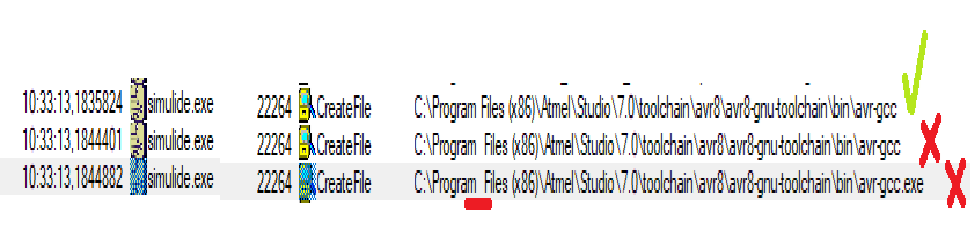
Quote from arcachofo on January 21, 2025, 5:44 amHi.
I can't reproduce the issue.
There is no extra space in "C:\Program Files (x86)" for me.
Hi.
I can't reproduce the issue.
There is no extra space in "C:\Program Files (x86)" for me.
Quote from Ulkizz on January 21, 2025, 8:28 amQuote from arcachofo on January 21, 2025, 5:44 amHi.
I can't reproduce the issue.
There is no extra space in "C:\Program Files (x86)" for me.small update. This issue happens when Tool Path goes without quotes in path field:
c:\Program Files (x86)\Atmel\Studio\7.0\toolchain\avr8\avr8-gnu-toolchain\bin\ - fails.
"c:\Program Files (x86)\Atmel\Studio\7.0\toolchain\avr8\avr8-gnu-toolchain\bin\" - works
By default GUI gets path without quotes.
Quote from arcachofo on January 21, 2025, 5:44 amHi.
I can't reproduce the issue.
There is no extra space in "C:\Program Files (x86)" for me.
small update. This issue happens when Tool Path goes without quotes in path field:
c:\Program Files (x86)\Atmel\Studio\7.0\toolchain\avr8\avr8-gnu-toolchain\bin\ - fails.
"c:\Program Files (x86)\Atmel\Studio\7.0\toolchain\avr8\avr8-gnu-toolchain\bin\" - works
By default GUI gets path without quotes.
