App font setting.
Quote from marvin on July 14, 2024, 7:58 amI have installed Simulide on a 4K screen laptop running ubuntu (zorin)
The app font scaling is set to 2.0 and is totally unusable. The fonts are so small they can not be read.
Is there a way to make them bigger?
I have installed Simulide on a 4K screen laptop running ubuntu (zorin)
The app font scaling is set to 2.0 and is totally unusable. The fonts are so small they can not be read.
Is there a way to make them bigger?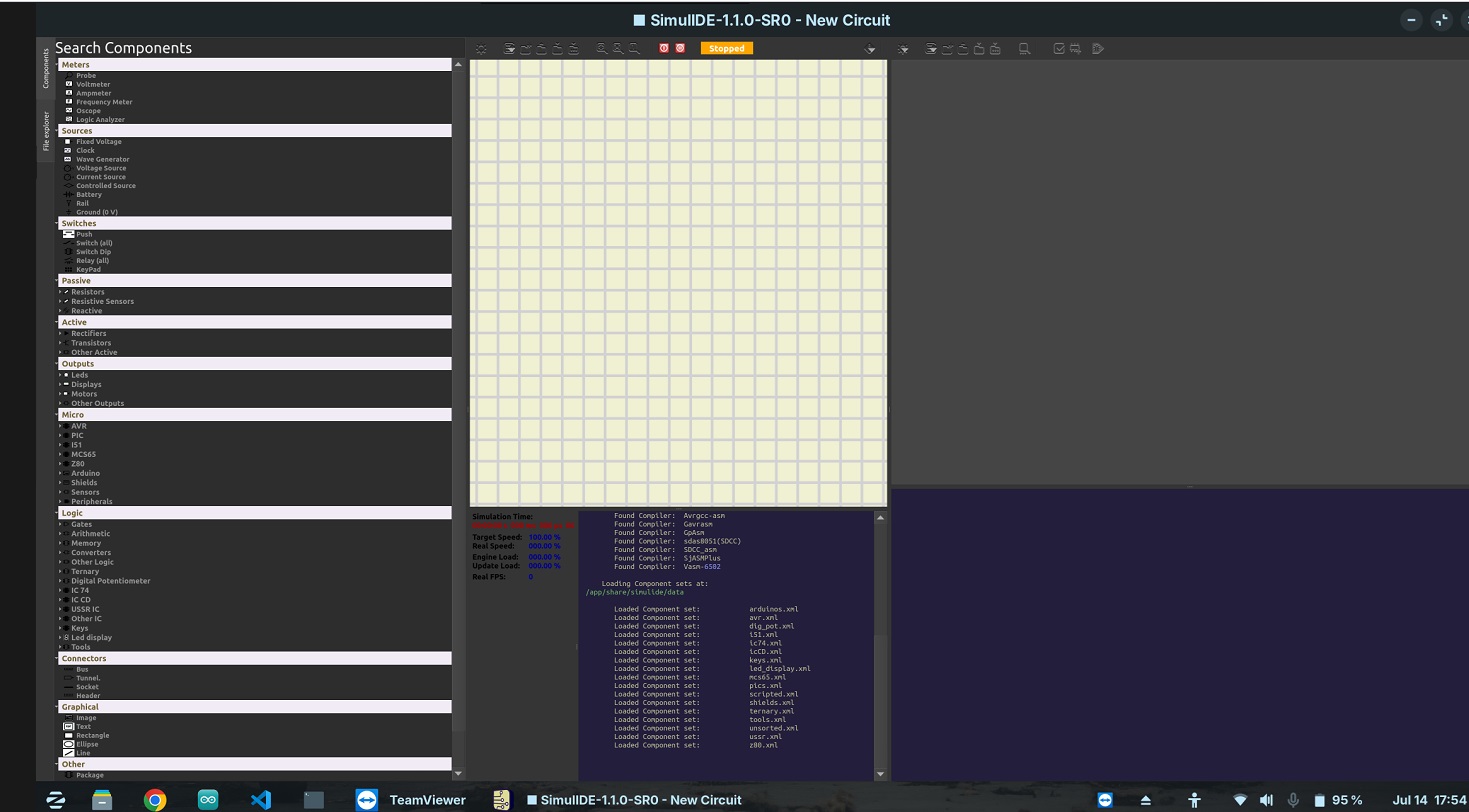
Quote from arcachofo on July 15, 2024, 10:13 amHi. Thanks for reporting.
That limit os 2.0 for scaling doesn't make much sense.
I will change it to 10.
Hi. Thanks for reporting.
That limit os 2.0 for scaling doesn't make much sense.
I will change it to 10.
Quote from marvin on July 16, 2024, 12:49 amThat would be great.
I just pulled the src files and recompiled with a max setting of 5 which worked fine for me.
10 would be much better, since you can now get 8k monitors.I made the following changes if this helps.
- mainwindow.cpp line 177/179 changed 2 for 5
- and ui.appdialog.h line 240 changed 2.000000... to setMaximum(5.000000000000000);
I left the default value at 2 since most users probably do not have 4k monitors on laptops.
best regards
compiling the grc code was a true adventure?
That would be great.
I just pulled the src files and recompiled with a max setting of 5 which worked fine for me.
10 would be much better, since you can now get 8k monitors.
I made the following changes if this helps.
-
- mainwindow.cpp line 177/179 changed 2 for 5
- and ui.appdialog.h line 240 changed 2.000000... to setMaximum(5.000000000000000);
I left the default value at 2 since most users probably do not have 4k monitors on laptops.
best regards
compiling the grc code was a true adventure?
Quote from arcachofo on July 16, 2024, 5:58 amThanks for the feedback.
compiling the grc code was a true adventure?
Is that a question?
if not, why an adventure?
Thanks for the feedback.
compiling the grc code was a true adventure?
Is that a question?
if not, why an adventure?
Quote from marvin on July 16, 2024, 11:27 amMy dev environment was not set up properly, I also had qt5 and qt6 installed which complicated things. I had to load a bunch of additional dependencies to the ones listed for qmake to work, Then make fell over due to missing fonts. But i got it to eventually compile.
There are still a bunch of warnings which I am ignoring because all I wanted to do is test the font size. These warnings flash by very quickly when compiling, so hard to see what thewy actually are.
I also discovered something called qtchooser, which allows you to pick which version of qt to use when you have several versions installed. Never knew that existed.
But it was fun 🙂
Glad I could help.
My dev environment was not set up properly, I also had qt5 and qt6 installed which complicated things. I had to load a bunch of additional dependencies to the ones listed for qmake to work, Then make fell over due to missing fonts. But i got it to eventually compile.
There are still a bunch of warnings which I am ignoring because all I wanted to do is test the font size. These warnings flash by very quickly when compiling, so hard to see what thewy actually are.
I also discovered something called qtchooser, which allows you to pick which version of qt to use when you have several versions installed. Never knew that existed.
But it was fun 🙂
Glad I could help.
Quote from marvin on July 16, 2024, 11:31 amAre you the only person writing the code for simulide? I'm very impressed.
I loaded simulide about 3 years ago and though it needed some improvement.
Now that I have the current version it is better than I could have expected. It's everything I need as a simulator and much easier than spice.Let me know if I can ever help.
Cheera
Are you the only person writing the code for simulide? I'm very impressed.
I loaded simulide about 3 years ago and though it needed some improvement.
Now that I have the current version it is better than I could have expected. It's everything I need as a simulator and much easier than spice.
Let me know if I can ever help.
Cheera
Quote from marvin on July 23, 2024, 1:04 amNot sure how the tester builds work and how often they get done. (I'm very new to simulide)
I just downloaded the linux 64 tester build and noticed the font scale factor is still a max of 2, i assume the change has not gone in yet.
When should I come back? Is there some information about the tester program?
Thanks
Not sure how the tester builds work and how often they get done. (I'm very new to simulide)
I just downloaded the linux 64 tester build and noticed the font scale factor is still a max of 2, i assume the change has not gone in yet.
When should I come back? Is there some information about the tester program?
Thanks
Quote from marvin on July 24, 2024, 12:03 amMy apologies. I read the date 0307 as the 7th of March. I'm in Australia and we do dates the other way around.
I have downloaded tester build 0307 both windows and linux and can not increase the font scale beyond 2. Using the settings widget on the circuit panel. I see that you changed the range from 0.5 -> 2.0 to 0.2 -> 10.0 but this is not reflected in the settings panel, the settings panel still only allows 0.5-2.0.
best regards
My apologies. I read the date 0307 as the 7th of March. I'm in Australia and we do dates the other way around.
I have downloaded tester build 0307 both windows and linux and can not increase the font scale beyond 2. Using the settings widget on the circuit panel. I see that you changed the range from 0.5 -> 2.0 to 0.2 -> 10.0 but this is not reflected in the settings panel, the settings panel still only allows 0.5-2.0.
best regards
Quote from marvin on July 24, 2024, 12:20 amI think you have enabled font scale to go from 0.2 -> 10 but the ui still has the old settings.
I think you have enabled font scale to go from 0.2 -> 10 but the ui still has the old settings.
